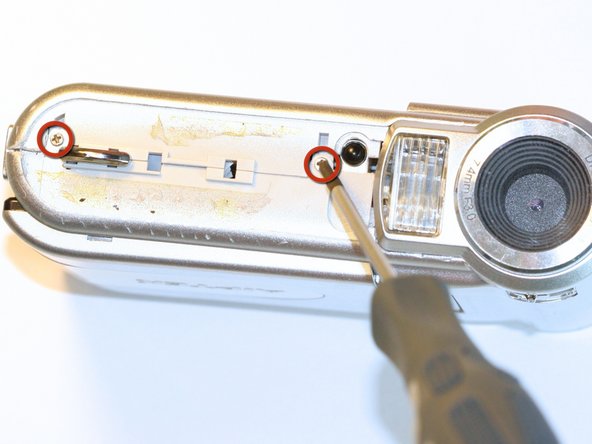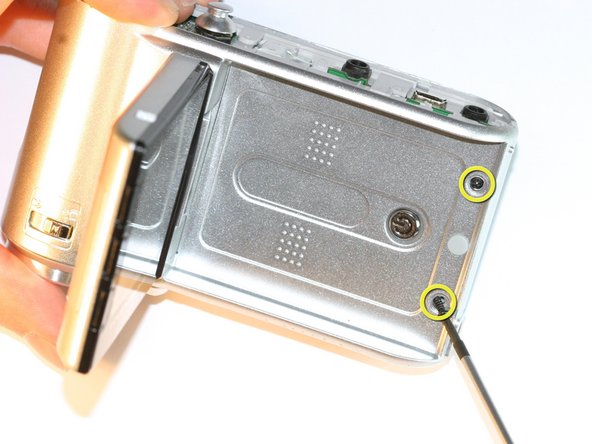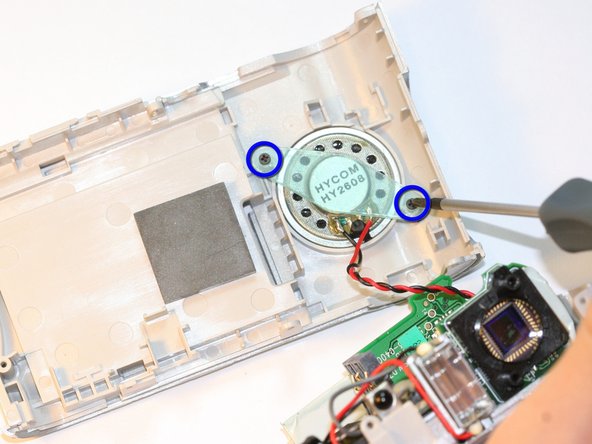소개
The speaker plays back recorded sounds when you are watching video on the LCD screen of the device. Use this guide to replace the speaker.
필요한 것
-
-
Locate the battery compartment on the back of the camera. It is the panel with the plastic ridges for simple removal.
-
Slide the battery compartment cover down off of the camera body.
-
-
-
Remove the lanyard by pulling the grey lace through the black string loop.
-
Pull black string loop through the silver bracket.
-
-
-
-
Unscrew the two silver 0.5cm machine screws with the #00 Phillips screwdriver.
-
Lift off the lens protector housing.
-
Pull apart the two halves of the camera body.
-
To reassemble your device, follow these instructions in reverse order.
To reassemble your device, follow these instructions in reverse order.