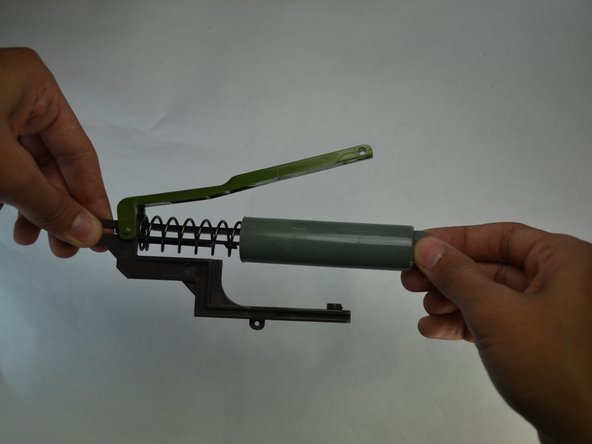소개
The plunger is a plastic cylinder covering the main spring which works in the air-releasing system to shoot the darts. You must be careful not to harm other parts of the blaster while taking out the trigger.
필요한 것
-
-
Using a screwdriver, remove the two 11.6 mm phillips 00 screws holding the grey slider together.
-
Remove grey slider from the main body of the blaster.
-
-
-
Using a screwdriver, remove the six 9 mm phillips 00 screws holding the main body together.
-
-
-
Using the plastic opening tools, carefully take apart the main case of the blaster to leave the inside exposed.
-
-
-
-
Using a screwdriver, remove the 7.5 mm phillips 00 screw holding the bottom spring to the air system.
-
-
-
Carefully grab the metal pin keeping the air system and top spring stationary, and slide it outwards. This will release the air system with the plunger completely.
-
-
-
Using a screwdriver, remove the 5.2 mm phillips 00 screw holding the air system to the body of the blaster.
-
-
-
Grab the whole air system and carefully take it out of the main body of the blaster.
-
-
-
Now, grab the gray plunger with your hand and slide it outwards to remove it.
-
To reassemble your device, follow these instructions in reverse order.
To reassemble your device, follow these instructions in reverse order.
다른 2명이 해당 안내서를 완성하였습니다.