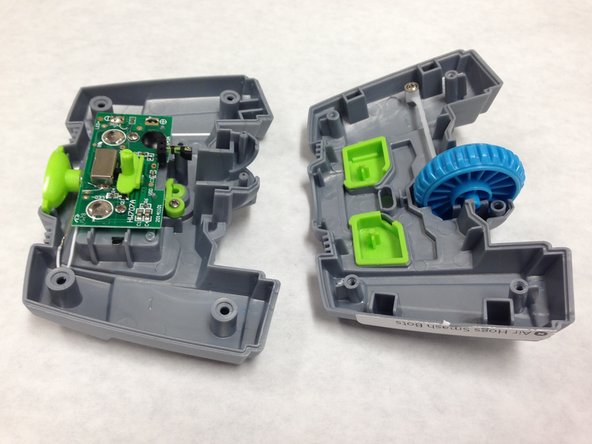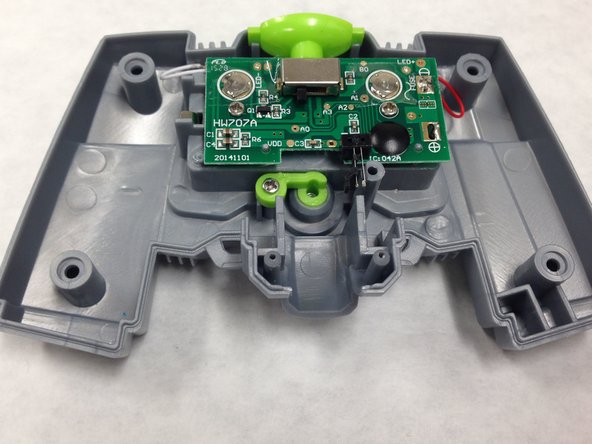소개
This guide will describe how to replace the motherboard in the controller.
필요한 것
-
-
-
Using the PH #0 bit, remove two 8 mm screws on the main board.
-
De-solder the LED wires from the motherboard.
-
Lift the motherboard with a spudger to remove it from the case.
-
거의 끝나갑니다!
To reassemble your device, follow these instructions in reverse order.
결론
To reassemble your device, follow these instructions in reverse order.
다른 한 분이 해당 안내서를 완성하였습니다.