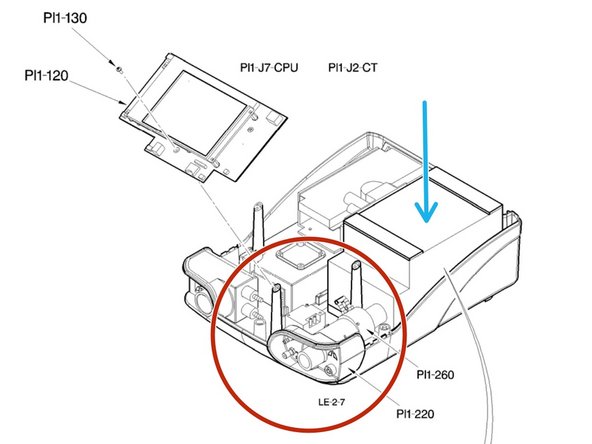소개
When whirring noises persist after troubleshooting the Airox Legendair, it may be mandatory to replace the turbine box. This guide will help walk the operator step-by-step through the process of replacing the turbine box.
The repair guide information is mentioned in following sections of the user repair manual:
· Chapter 2 – 2.1.1 Cleaning the Device
· Chapter 2 – 2.4.1 Opening and Closing
· Chapter 6 – 6.1 Removal/Installation of the Turbine Box with Wiring
필요한 것
-
-
Put the device in a clean and open environment.
-
Thoroughly clean the device before beginning any work.
-
-
-
Connect the box to the turbine control board (Pl1.J6.CT).
-
Couple the flow rate measurement block (Pl1-260) to the casing and connect the two O2 supply pipes and the piezo solenoid valve.
-
Then, reinsert the assembly into its housing. Put the cone support (Pl1-50) into place. Put the additional cone support (Pl1-220) also into place.
-
Perform a final inspection of the device before putting back into service.
Perform a final inspection of the device before putting back into service.
다른 한 분이 해당 안내서를 완성하였습니다.