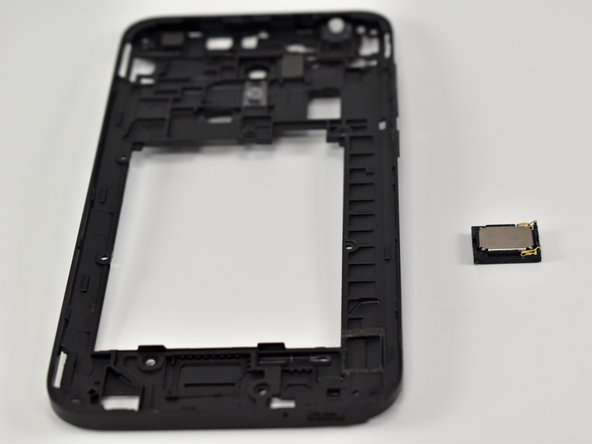소개
If you need to replace the rear speaker in your Alcatel IdealXCITE, you should use the following guide.
필요한 것
-
-
Place your finger in the small notch on the left corner of the phone.
-
Use your finger to gently pull up on the back cover where the notch is located.
-
Gently pull up on the back cover, working around the phone.
-
Remove the cover from the phone, and set it aside for later installation.
-
-
-
-
Remove the three 4mm PH00 screws holding the WiFi/GPS antenna in.
-
Gently pry the WiFi/GPS antenna out using a Jimmy and set aside.
-
거의 끝나갑니다!
To reassemble your device, follow these instructions in reverse order.
결론
To reassemble your device, follow these instructions in reverse order.