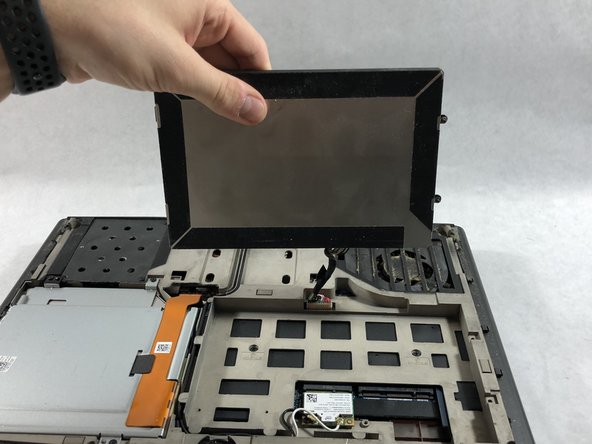소개
Batteries fail from heat and if they reach their max charge cycles limit. This guide will show you how to replace it.
필요한 것
-
-
Loosen the top left and top right 6.5mm PH1 screws that hold down the back cover.
-
-
거의 끝나갑니다!
To reassemble your device, follow these instructions in reverse order.
결론
To reassemble your device, follow these instructions in reverse order.
다른 2명이 해당 안내서를 완성하였습니다.