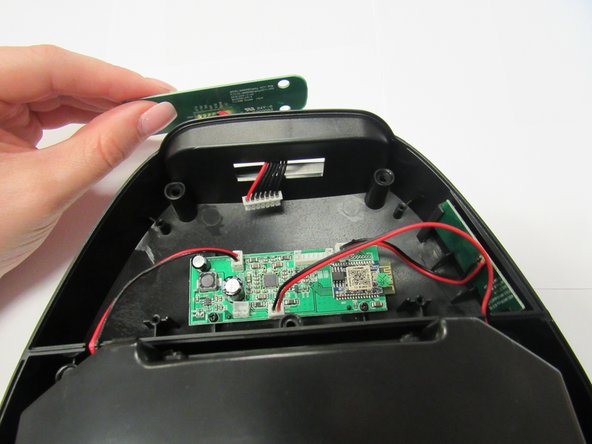소개
If you are having issues controlling the volume on your device, this guide will show you how to remove and replace the daughterboard that connects to the volume and microphone buttons.
필요한 것
-
-
-
Orient speaker so volume buttons are facing up.
-
Remove rubber button piece using the blue plastic opening tool.
-
거의 끝나갑니다!
To reassemble your device, follow these instructions in reverse order.
결론
To reassemble your device, follow these instructions in reverse order.