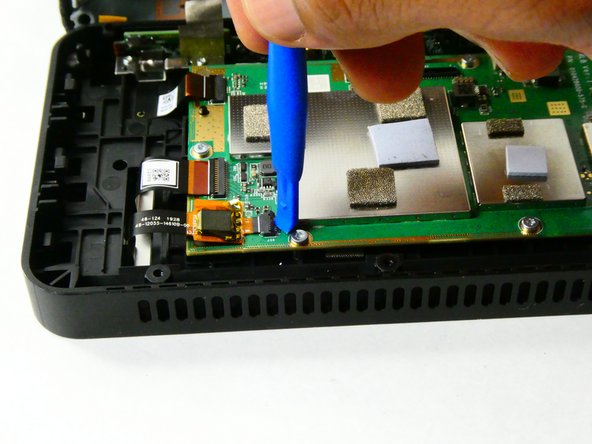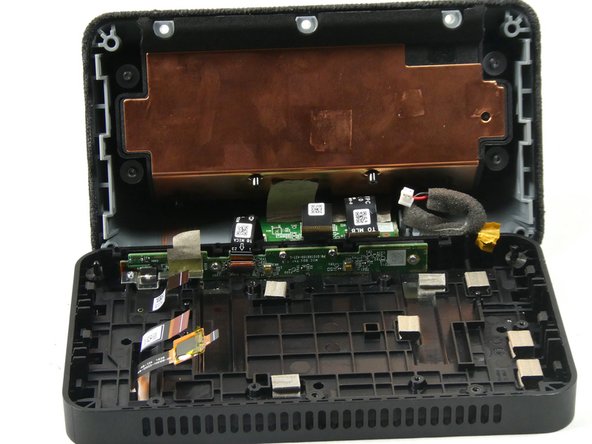소개
Follow this guide to replace the Amazon Echo Show motherboard. The motherboard of the Amazon Echo Show is responsible for managing most functions of the device. Replacement requires precision and patience, especially when working with the ribbon cables.
필요한 것
-
-
Orient the Amazon Echo Show 5 so that the display is face down.
-
Use a spudger to remove the grey bottom cover.
-
-
-
-
Remove the red and black power connector connecting to the motherboard with either a prying tool or your hands.
-
To reassemble your device, follow these instructions in reverse order.
To reassemble your device, follow these instructions in reverse order.
다른 2명이 해당 안내서를 완성하였습니다.