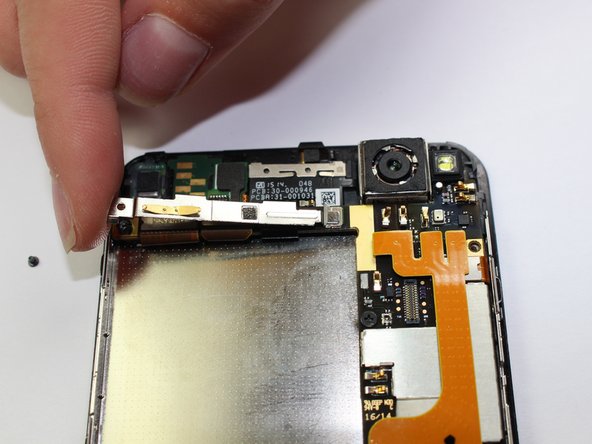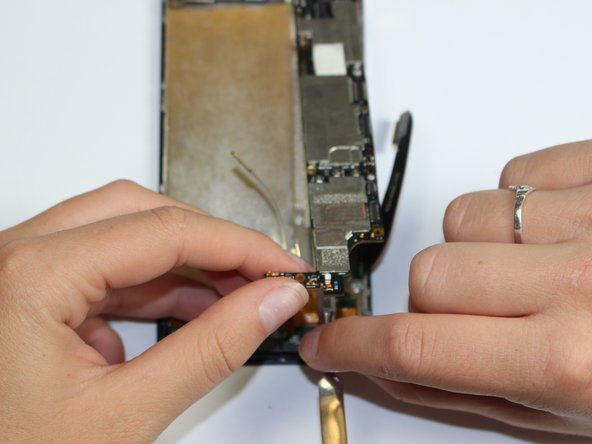소개
Note that before removing the Micro-USB port you will need to remove the battery.
필요한 것
-
-
Power off your phone.
-
Remove the SIM card from the left side of the phone by pressing the small hole and allowing it to eject using the 0.8 screwdriver head.
-
Remove the two 4mm screws on the bottom of the phone using the Torx T3 screwdriver.
-
-
-
Press the small suction cup just above the home button.
-
While lifting up on the suction cup insert an opening pick into the crevice between the screen and back casing to pry the screen off carefully.
-
Using the opening tool, disconnect the volume rocker ribbon cable from the base of the phone freeing the two halves of the phone.
-
-
-
Using the J000 screwdriver head, remove the three 3mm screws holding the bracket in place.
-
Remove the silver bracket that was held into place by the three screws just removed.
-
-
-
-
Disconnect the battery connection cable by using the plastic opening tool and applying light pressure upwards on the cable.
-
-
-
Unscrew the 1mm screw on the top left side of the phone
-
Maneuver the bracket off slowly
-
To reassemble your device, follow these instructions in reverse order.
To reassemble your device, follow these instructions in reverse order.
다른 3명이 해당 안내서를 완성하였습니다.
댓글 2개
Incomplete...