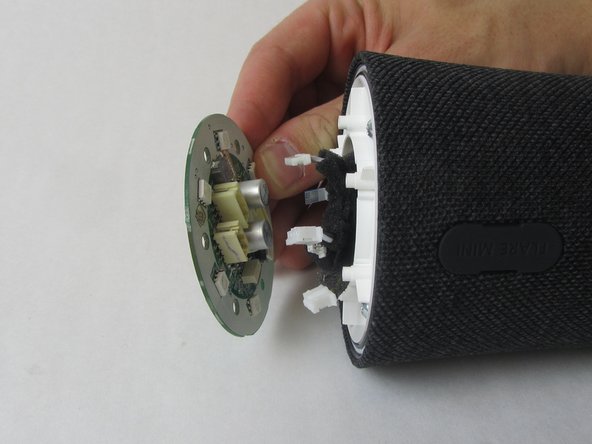소개
The battery of the Anker Soundcore Flare Mini speaker is what holds a charge and creates power for the device. Without the battery, the speaker would not be able to function which makes it an essential component.
Before starting the replacement, make sure the speaker is turned off and is unplugged from the power cord!
필요한 것
-
-
Use precision tweezers to peel the rubber cover off of the bottom of the speaker.
-
-
-
Remove the single 10 mm screw holding the motherboard in place using a Phillips #000 screwdriver.
-
Lift the motherboard up.
-
-
-
-
Remove the four 11 mm screws from the white plastic cover using a Phillips #1 screwdriver.
-
Remove the white plastic cover from the speaker.
-
To reassemble your device, follow these instructions in reverse order.
To reassemble your device, follow these instructions in reverse order.
다른 한 분이 해당 안내서를 완성하였습니다.
댓글 2개
where can I buy the battery replacement component ?
Amazon, search for “rechargeable lithium ion battery 18650” it has to be a 2600 mAh 3.7v. I didn’t find one with the same connector so I just soldered the old one to the new battery, it works fine.