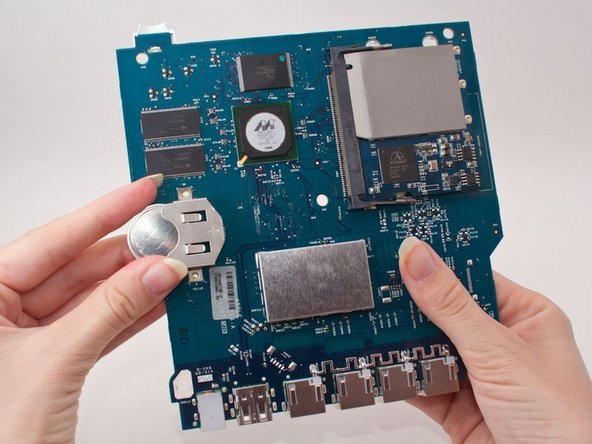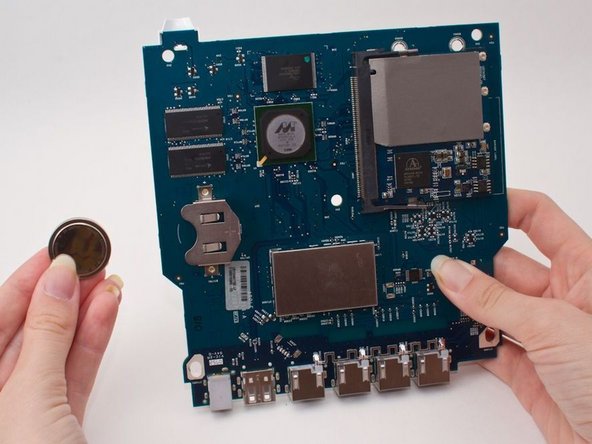소개
If all other troubleshooting options fail, you may need to replace the logic board.
필요한 것
-
-
First start by peeling off the outer rubbery covering on the bottom of the device.
-
-
-
-
Take the device out of the casing and orient it so that you can see the WiFi card.
-
-
-
Remove the metal casing by gently prying the logic board away with you hands.
-
This should be pretty easy, you already removed the screws holding these pieces together.
-
-
-
This is the "naked" logic board. You can order a new one and replace it by following the above steps in reverse order.
-
To reassemble your device, follow these instructions in reverse order.
To reassemble your device, follow these instructions in reverse order.
다른 3명이 해당 안내서를 완성하였습니다.