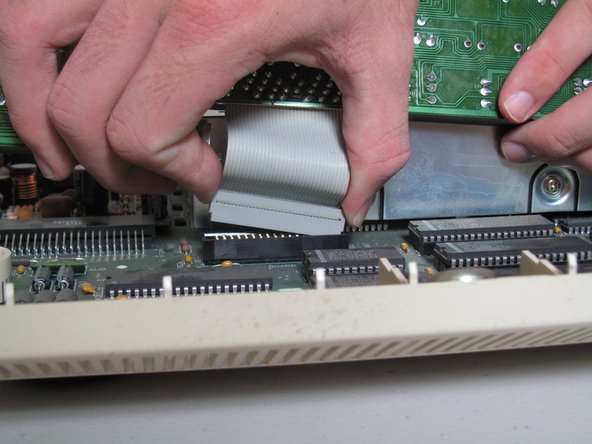이 버전에는 잘못된 편집 사항이 있을 수 있습니다. 최신 확인된 스냅샷으로 전환하십시오.
필요한 것
-
-
이 단계는 번역되지 않았습니다. 번역을 도와주십시오
-
Slide the case toward the ports on the back, then grip under the catch and pull up while moving toward the ports to remove.
-
-
이 단계는 번역되지 않았습니다. 번역을 도와주십시오
-
Tilt the keyboard up while detaching the ribbon connection by pulling it straight up. You may have to wiggle the connector sideways to loosen it.
-
거의 끝나갑니다!
결승점
다른 4명이 해당 안내서를 완성하였습니다.