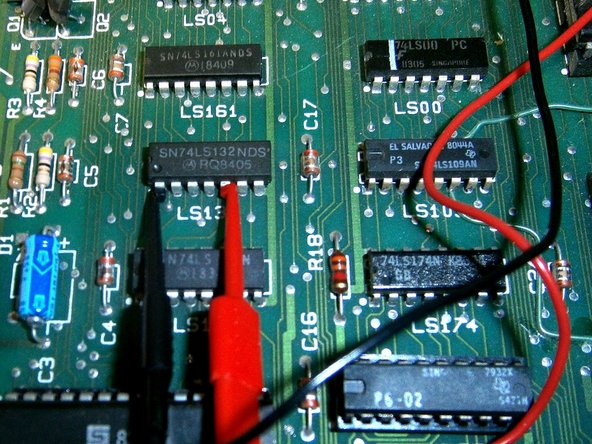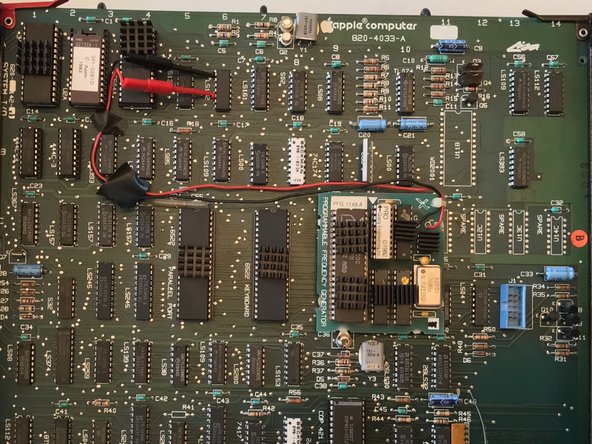이 안내서에는 최근 변경 사항이 더 있습니다. 최신 비검증 버전으로 전환하십시오.
필요한 것
-
-
Follow the Apple Lisa Disassembly Guide to remove the Lisa's real panel.
-
Remove the Lisa's Card Cage.
-
-
-
Remove the Lisa's I/O Board. The I/O Board's clips are marked in red.
-
Release both clips holding the I/O Board.
-
Pull the I/O Board up to remove it.
-
-
-
-
Next to the chip removed in step 3 is a crystal. These are not always installed with a plastic coating. The crystal shown in the image is insulated.
-
If your crystal is not insulated then tape a small piece of cardboard on top of it.
-
-
-
Ensure the pins on the MW+II PFG (Programable Frequency Generator) are perfectly straight. If they are not then slightly bend them into place.
-
Insert the PFG into the 8530 socket.
-
-
-
Locate the chip marked LS132 located at 6A.
-
Connect the Red and Black wires as shown in the second image on this step.
-
It is best to place a piece of electrical tape on the wires to help hold them in place.
-
-
- MW+II supports Macintosh System Software up to Macintosh System 7.5.5.
- Supports over 10MB of RAM (more than 4MB requires an XLerator.)
- MW+II supports Macintosh System Software up to Macintosh System 7.5.5.
- Supports over 10MB of RAM (more than 4MB requires an XLerator.)
다른 한 분이 해당 안내서를 완성하였습니다.