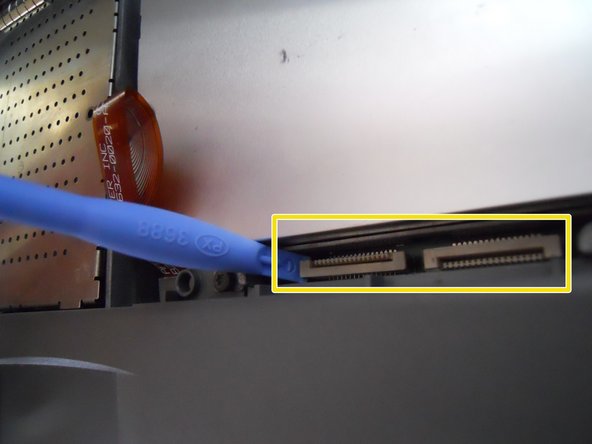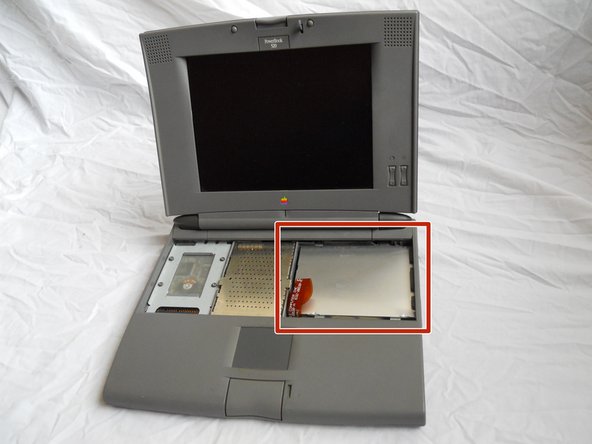이 버전에는 잘못된 편집 사항이 있을 수 있습니다. 최신 확인된 스냅샷으로 전환하십시오.
필요한 것
-
이 단계는 번역되지 않았습니다. 번역을 도와주십시오
-
Lift the white ribbon clamps securing the keyboard ribbon cables to the motherboard. You can do this using a plastic opening tool.
-
Removing both ribbon cables from the motherboard will leave the clamps like so.
-
From here you can access the logic board, hard drive, and floppy drive.
-
다른 9명이 해당 안내서를 완성하였습니다.
댓글 2개
http://tim.id.au/laptops/apple/powerbook... (PDF)
Apple Service Source: PowerBook 500 Series
Guides for everything.