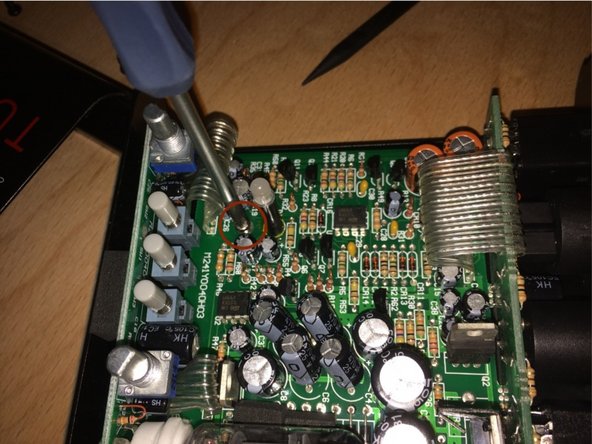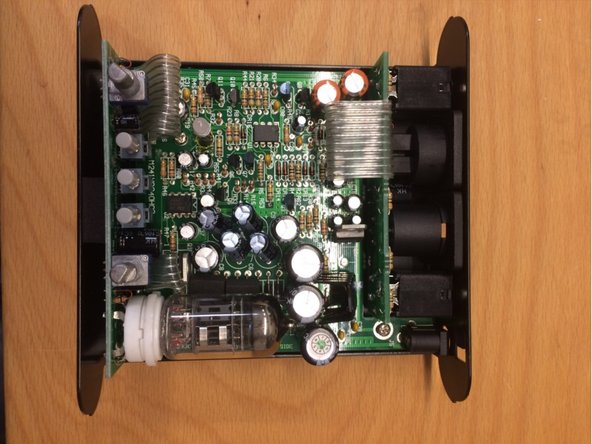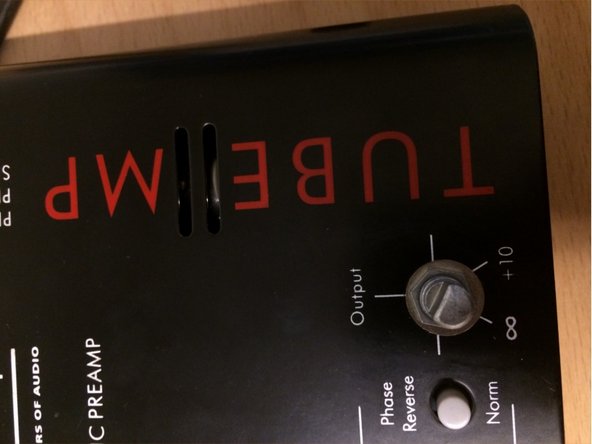소개
I will show in this Guide how to replace the 12 AX7A Tube in your Tube Art MP easily and without complications.
필요한 것
Congratulations you did it :)
Congratulations you did it :)
다른 3명이 해당 안내서를 완성하였습니다.
다음 번역가들에게 특별히 감사 드립니다:
100%
이 번역자 분들은 저희가 세상을 수리하는데 동참해 주시는 분입니다! 기여하시겠습니까?
번역 시작하기 ›
댓글 3개
A tube replacement for this device is not necessarily meant for broken tubes. Most people do it for altering the sound. There is still a modification manual on the web for changing most of the parts like resistors, capacitors and ICs for higher quality.
I didn’t find it necessary to remove the motherboard to replace the tube. The card where the tube socket is located is connected to the main board with two cables. That board may be lifted clear of the chassis just by extending those cables.
Greg Baker - 답글