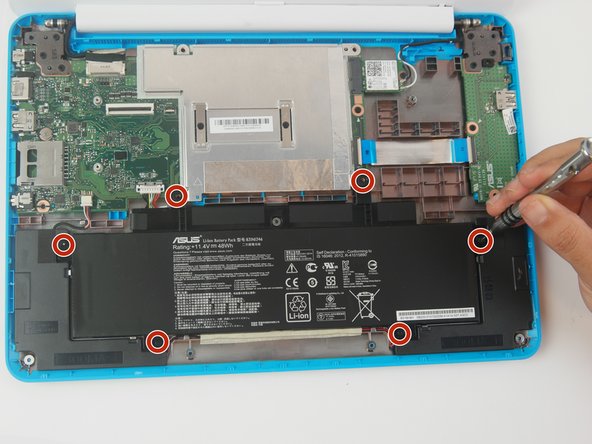소개
The battery is responsible for supplying power to the computer when the power adapter is not being used. You should get 10-11 hours of run-time with your battery. If the time is significantly shorter you should replace the battery even if it hasn't failed.
필요한 것
-
-
Flip the Chromebook over so that the underside is facing up.
-
Using the Phillips PH #000 screwdriver, remove the 11 "4mm" screws on the back of the device.
-
-
-
-
Remove (6) six "4mm" screws that hold the battery using the Phillips #000 screwdriver.
-
To reassemble your device, follow these instructions in reverse order.
To reassemble your device, follow these instructions in reverse order.
다른 한 분이 해당 안내서를 완성하였습니다.