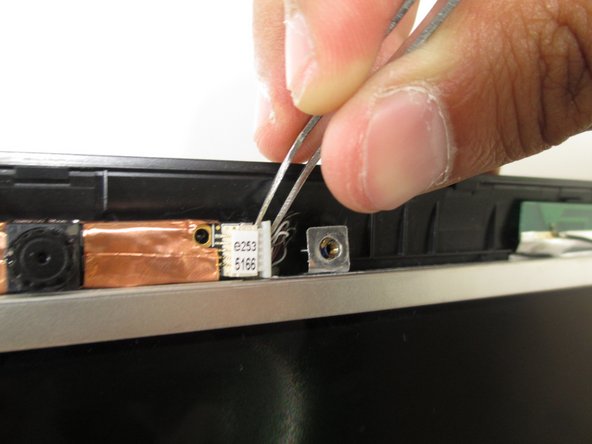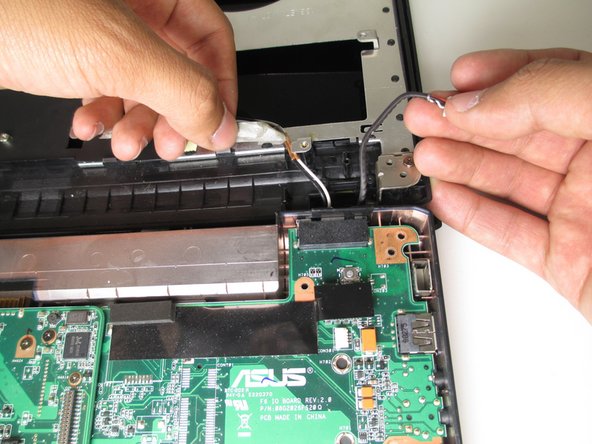소개
Speakers output audio from your laptop. Be sure to have speakers compatible with your laptop when replacing them. In addition, be careful to not get any noticeable dust or dirt on the motherboard during this process.
필요한 것
-
-
Flip laptop face down and rotate so the battery is facing toward you.
-
To remove the battery, place one finger on each of the two black slide tabs. Push each tab toward the center of the laptop to release the lock.
-
Slide the battery toward you and lift it out of the laptop.
-
-
-
Lay the laptop right side up.
-
Rotate laptop 90 degrees towards you, so the empty battery compartment is visible.
-
-
-
With a pair of tweezers, grab on to the white connector at the bottom of the screen. Gently, but firmly, pull the connector to the right to to remove it.
-
Repeat this process with the white connector attached to the webcam above the screen.
-
-
-
-
With the laptop facing down, rotate it so the battery pack is facing away from you.
-
Remove the six 1.5 mm Phillips #1 screws on the back panel of the laptop.
-
-
-
Remove the following four screws that hold the base to the motherboard:
-
One 1.5 mm Phillips #1 screw located near the center of the laptop.
-
One 1.5 mm Phillips #1 screw located at the top, center, next to the metal guard.
-
Two 1.5 mm Phillips #1 screws located next to the fan.
-
-
-
Flip the laptop right side up and open to reveal the keyboard.
-
Insert a finger or the flat end of a spudger into the top left edge of the keyboard, underneath the 'Esc' and the 'F1-F2' keys.
-
Gently pull the keyboard towards you and lay it flat. It will make a slight popping noise as it disconnects from the laptop.
-
-
-
With a pair of tweezers, remove the three white connectors attached to the motherboard. This will give slack when disassembling the base.
-
The connectors at the top right and middle of the laptop will need to be pulled to the left.
-
The connector in between the two will need to be pulled towards the back of the laptop.
-
-
-
Flip the laptop so the bottom is on the table and the front of the laptop is facing you. Lift open only the back cover of the laptop.
-
With the pointed end of the spudger, completely remove the adhesives that keep the black and white cables attached to the back panel.
-
-
-
With your fingers, reach behind the screen and feel for the speakers. They are two small, rectangular pieces of plastic with a concave dip in the center.
-
Pull the speakers toward you and away from the laptop to remove them. Note that the black and white cable still connects them, so you will be removing that as well.
-
To reassemble your device, follow these instructions in reverse order.
To reassemble your device, follow these instructions in reverse order.
다른 한 분이 해당 안내서를 완성하였습니다.