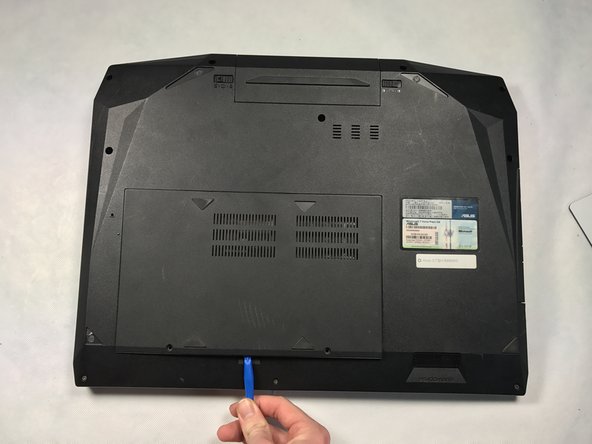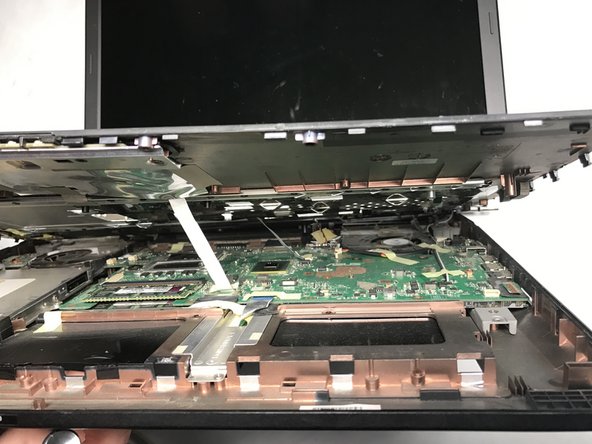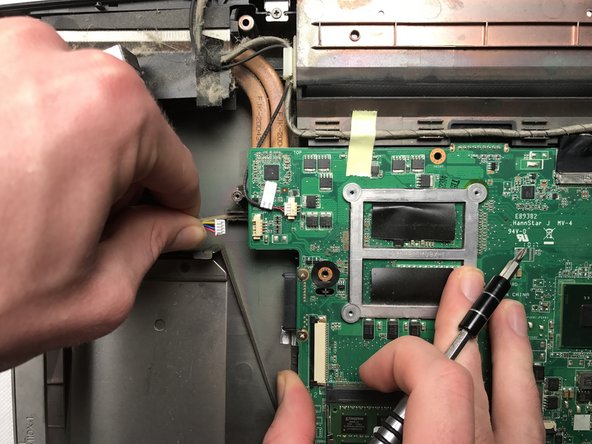소개
Use this guide will help you access the fans in order to clean or replace them.
Tools needed: size 0 Phillips head screwdriver, opening tool, metal spudger
필요한 것
-
-
Locate the 5 clips located at the top of the keyboard. Insert a metal spudger into the clip openings on the keyboard to remove the keyboard.
-
-
To reassemble your device, follow these instructions in reverse order.
To reassemble your device, follow these instructions in reverse order.
다른 3명이 해당 안내서를 완성하였습니다.
댓글 한 개
Some steps missing, regarding screws to remove: 1 screw that holds optical drive; once that is removed, 2 screws in the drive compartment; 2 screws in the battery compartment; 3 screws from the bottom of the motherboard.