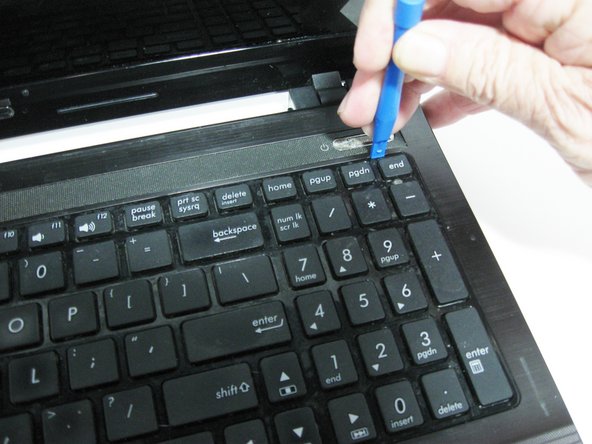소개
Over time, your laptop's optical drive may fail to read discs due as a result of being used excessively. You will be able to replace your failing optical drive with the help of a Phillips #0 screwdriver and a prying tool.
필요한 것
-
-
Push the two locking mechanisms at the top of your laptop away from each other.
-
Pull the battery away from your laptop using your hands.
-
-
-
-
Flip the laptop over and open the lid to reveal the keyboard.
-
Insert the blue prying tool into each of the five tabs located at the top of the keyboard, pulling upwards on the keyboard to separate it from the palm rest.
-
Once the top of the keyboard has been separated from the device, slowly begin pulling the keyboard away from the laptop using your hands.
-
To reassemble your device, follow these instructions in reverse order.
To reassemble your device, follow these instructions in reverse order.
다른 2명이 해당 안내서를 완성하였습니다.