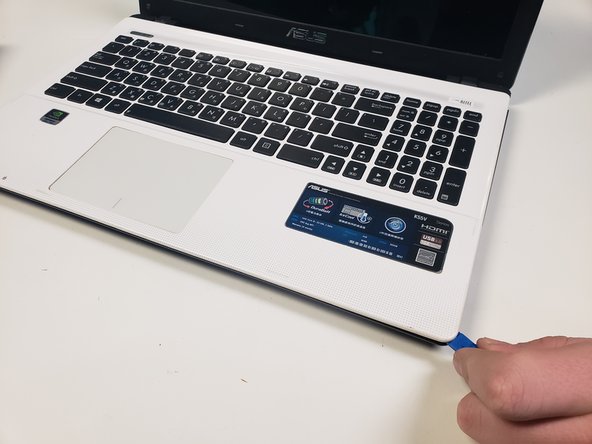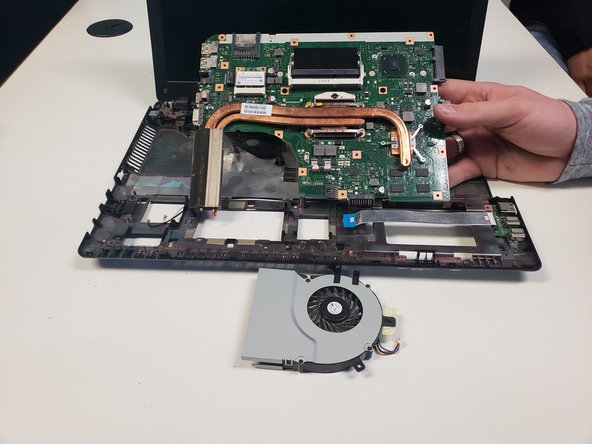소개
If a computer's fan is faulty, there will likely be overheating error messages occurring. If overheating does occur, the CPU could be damaged.
필요한 것
-
1 단계 Battery
주의: 1 단계는 진행 중으로 표시된 안내서에서 제공되었습니다.
-
Flip the device over to its back cover.
-
Use the switches to release the battery from its adapter.
-
-
-
Use a Phillips #0 screwdriver to remove the two 1.5 mm screws in the smaller portion of the bottom cover.
-
After removing the screws, remove the smaller cover.
-
-
To reassemble your device, follow these instructions in reverse order.
To reassemble your device, follow these instructions in reverse order.
다른 7명이 해당 안내서를 완성하였습니다.
댓글 2개
At step 5, you should also unscrew the bottom silver screw and unplug the wifi antennas.