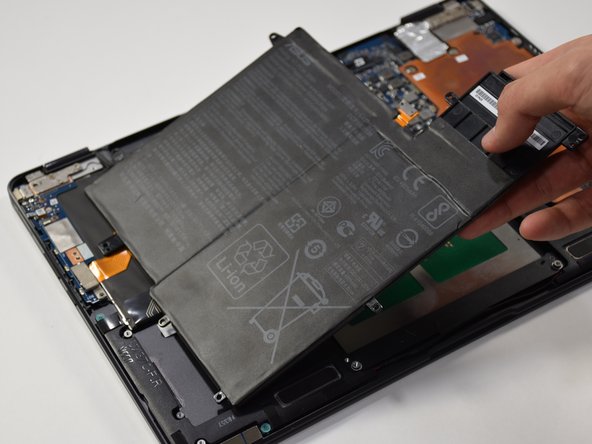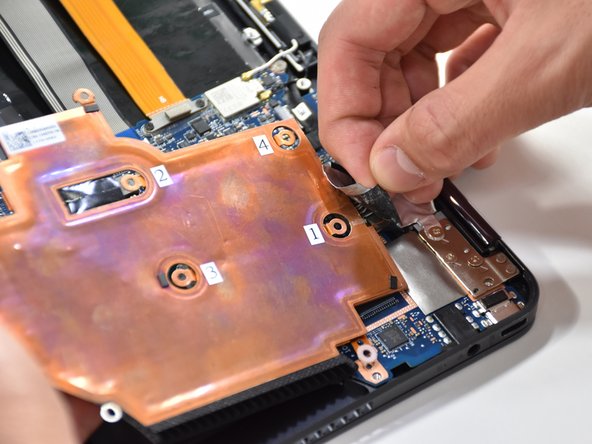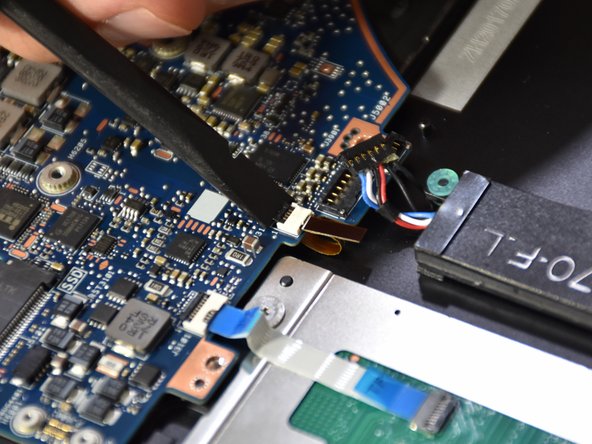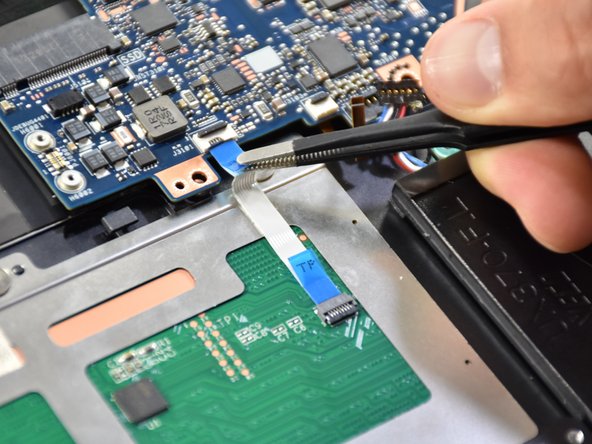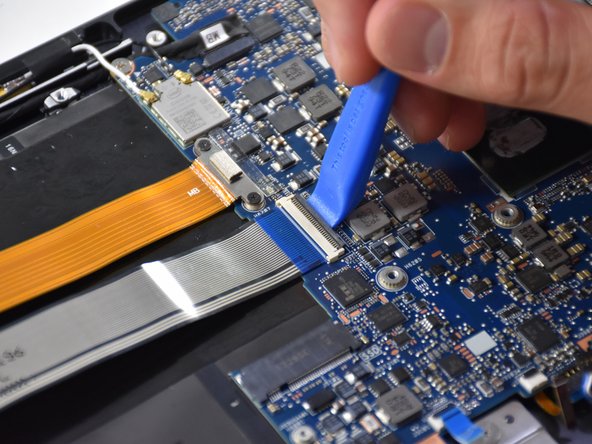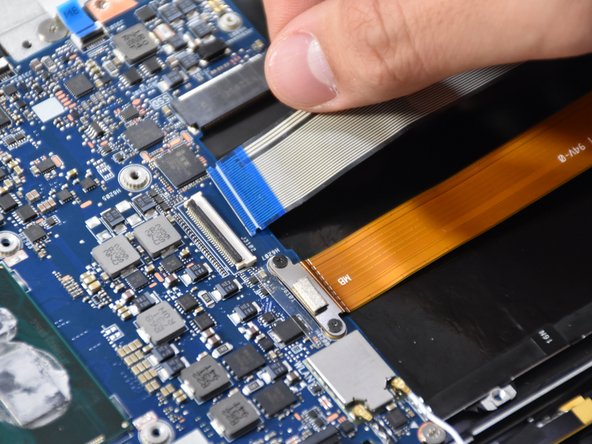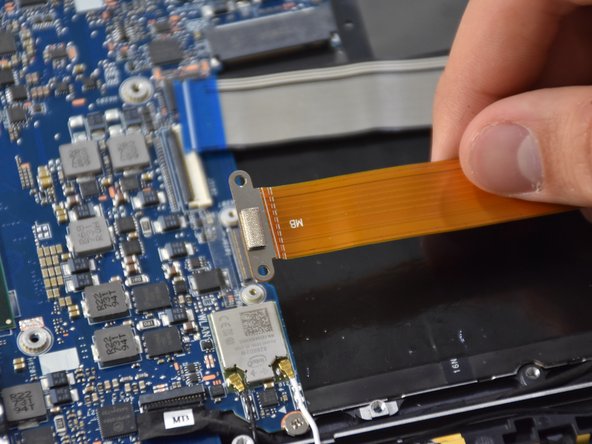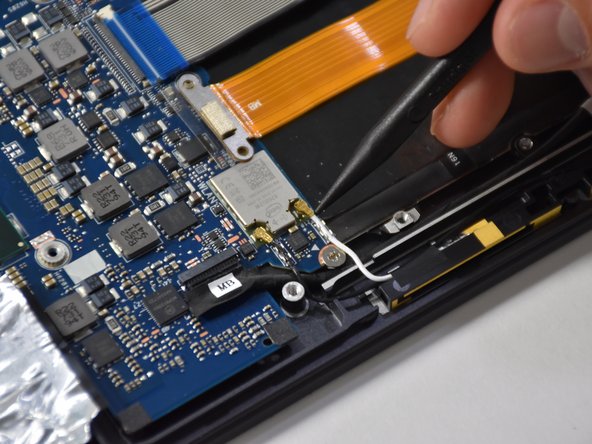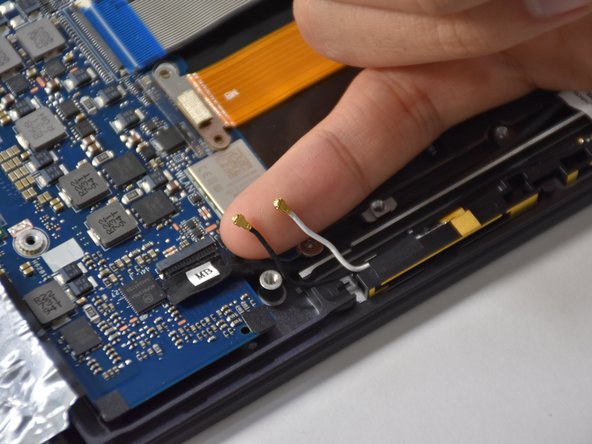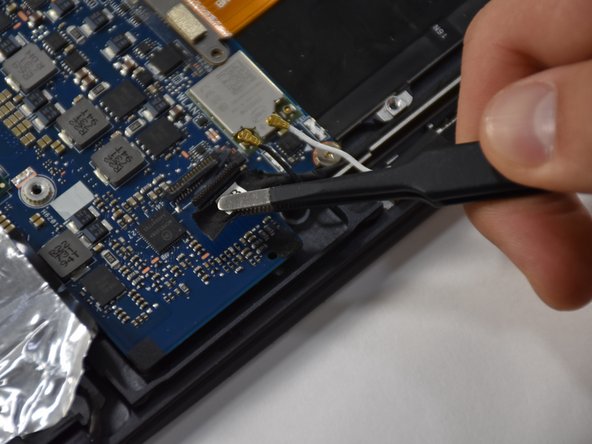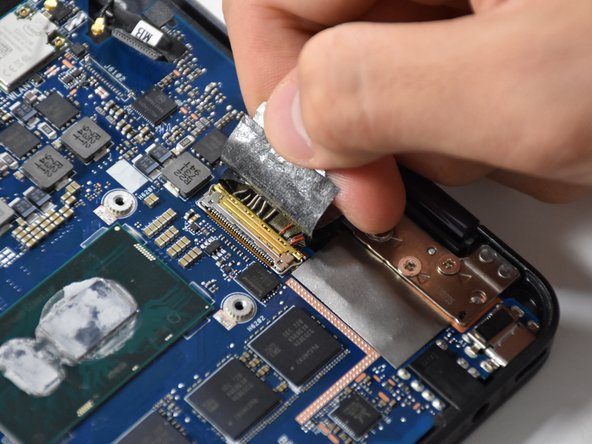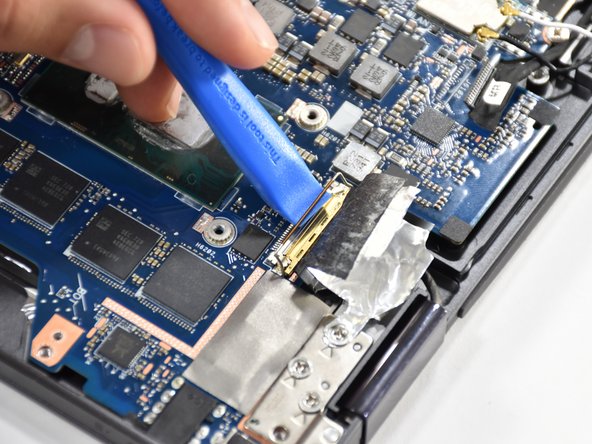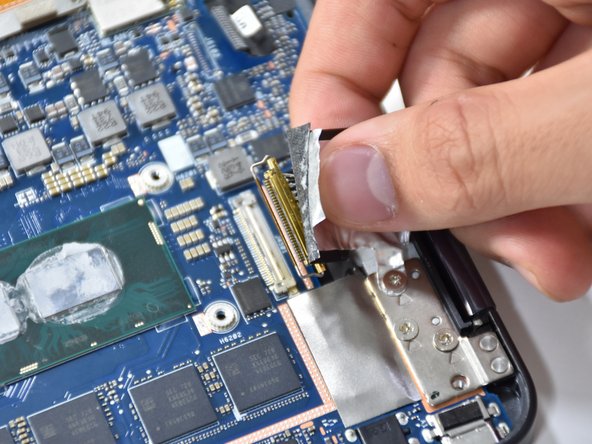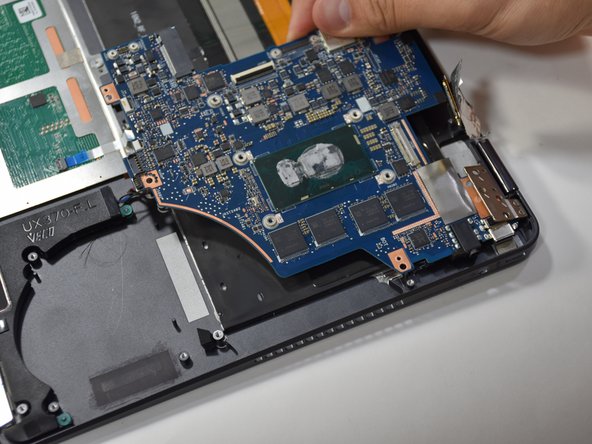소개
This guide will show you the steps to replace the motherboard in an ASUS Q325U.
필요한 것
-
-
-
Remove the first connection wire by pulling the small back loop with the Halberd Spudger.
-
거의 끝나갑니다!
To reassemble your device, follow these instructions in reverse order.
결론
To reassemble your device, follow these instructions in reverse order.