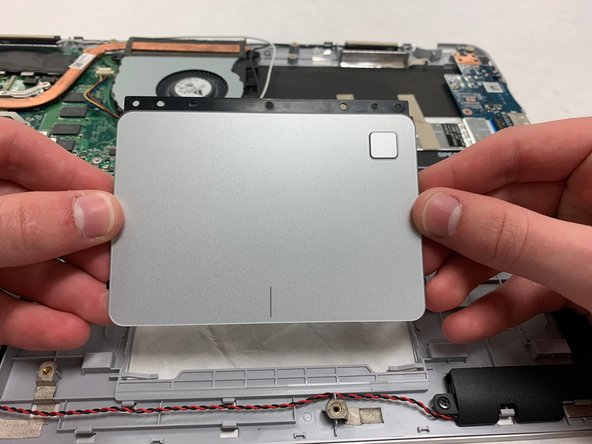소개
This repair would be needed if the laptop is no longer reacting to touch input, missing clicks, or if either mouse button is not functional. When removing the wires that connect the touch-pad to the motherboard be careful to use a plastic opening tool to protect against damage.
필요한 것
-
-
-
Once the back cover is removed, have the laptop facing upside down with the hinges facing toward you.
-
-
-
Pull the large data ribbon near the touch-pad out of the way with your hands.
-
Use the Phillips #0 screwdriver to remove the three 3.0 mm screws connecting the touch-pad to the device.
-
To reassemble your device, follow these instructions in reverse order.
To reassemble your device, follow these instructions in reverse order.