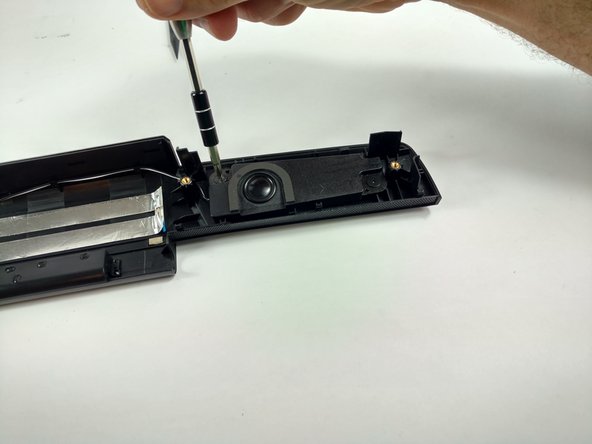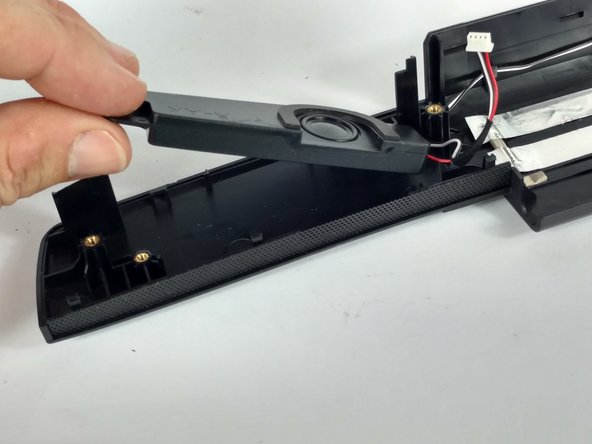소개
Use this guide to remove the speakers in an Asus ROG G751JL laptop.
필요한 것
-
-
Use the point of a spudger to pry out four rubber plugs covering the screws on the bottom of the laptop.
-
-
거의 끝나갑니다!
To reassemble your device, follow the above steps in reverse order.
Take your e-waste to an R2 or e-Stewards certified recycler.
Repair didn’t go as planned? Check out our Answers community for troubleshooting help.
결론
To reassemble your device, follow the above steps in reverse order.
Take your e-waste to an R2 or e-Stewards certified recycler.
Repair didn’t go as planned? Check out our Answers community for troubleshooting help.