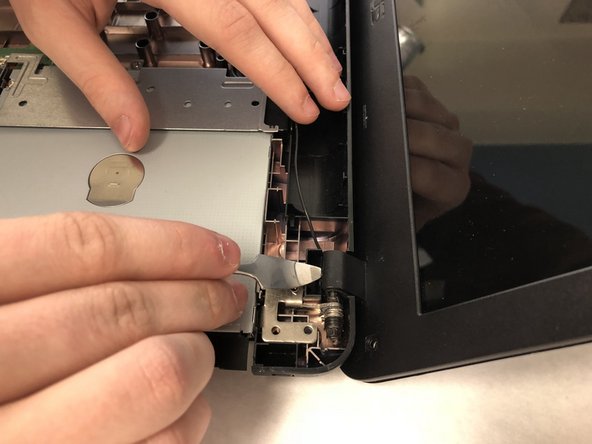소개
In the case of a cracked or broken display screen on your ASUS VivoBook X540SA-BPD0602V, a screen replacement may be necessary to restore the laptop to its normal functionality. This guide will walk the user through replacing the device's LCD display screen, through step-by-step instructions. All power sources, including the battery, should be removed before completing any repairs or replacements within the device.
필요한 것
-
-
Power down the laptop using the device's power button in top right corner of the keyboard. Ensure that the device's power cord is disconnected.
-
-
-
-
Very carefully, remove the batteries with the blue plastic iFixit opening tool. Focus removing the battery near the highlighted area.
-
-
-
Use tweezers to remove small plastic screw covers from the bottom corners of the screen.
-
To reassemble your device, follow these instructions in reverse order.
To reassemble your device, follow these instructions in reverse order.
다른 2명이 해당 안내서를 완성하였습니다.
댓글 한 개
Hello, going through your step-by-step instructions and also seeing the appropriate tools and kit you have on your website for repairs, I've come to the conclusion that you folks are really good. Can you please help me with this same device model's touchpad not working. I mean ASUS Vivobook X540SA touchpad. There isn't any answer even on Microsoft Forum/community and I have tried almost all possible solution too.