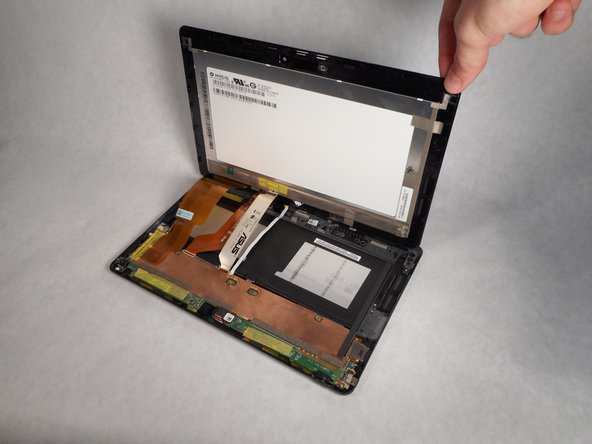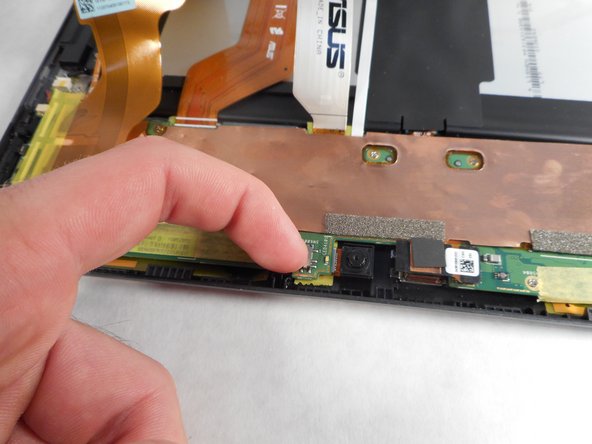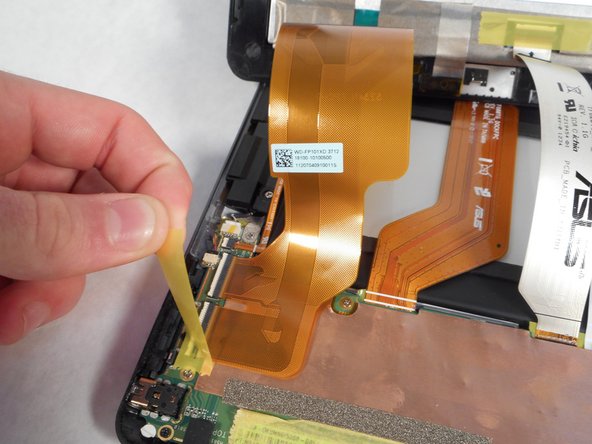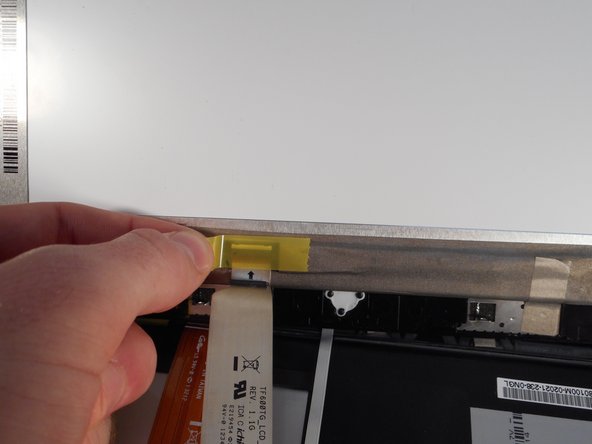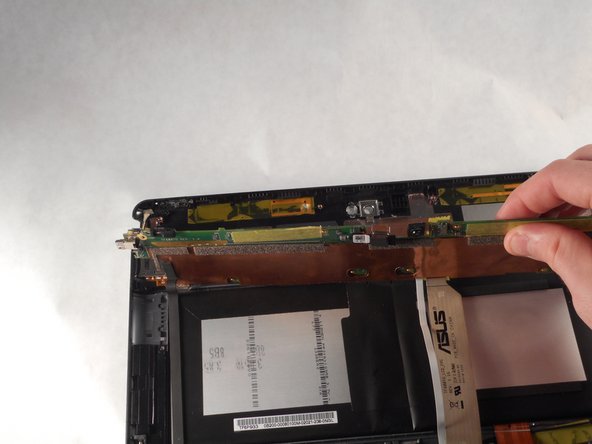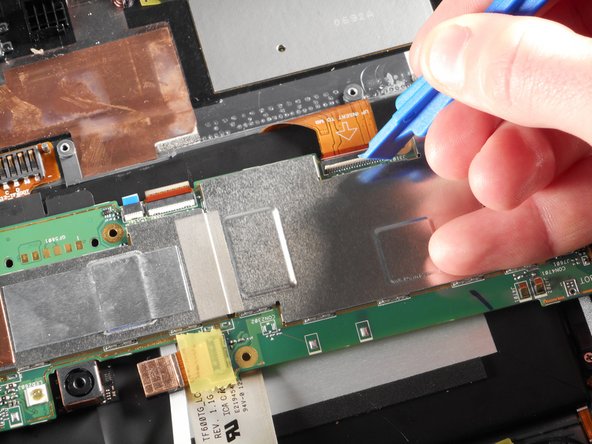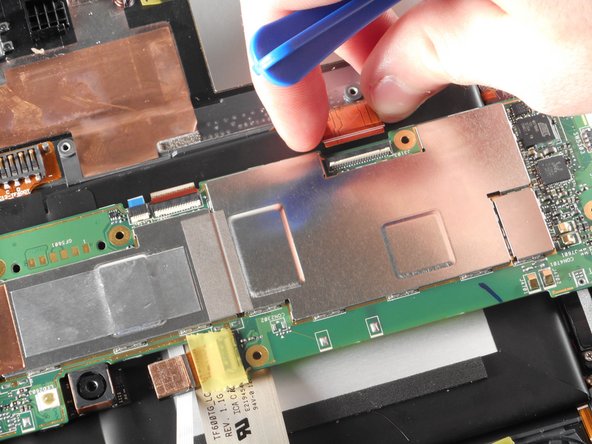소개
Step-by-step guide to replace the motherboard in a Asus VivoTab RT TF600T.
필요한 것
-
-
Remove the tablet from the attached keyboard.
-
To remove the keyboard, simply depress the switch on the left side of the screen and pull the tablet portion off.
-
-
거의 끝나갑니다!
To reassemble your device, follow these instructions in reverse order.
결론
To reassemble your device, follow these instructions in reverse order.