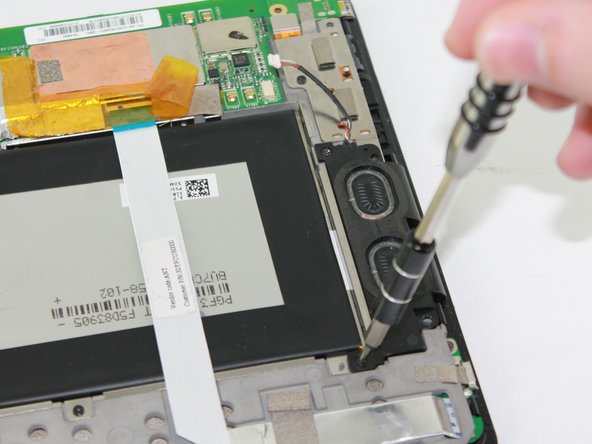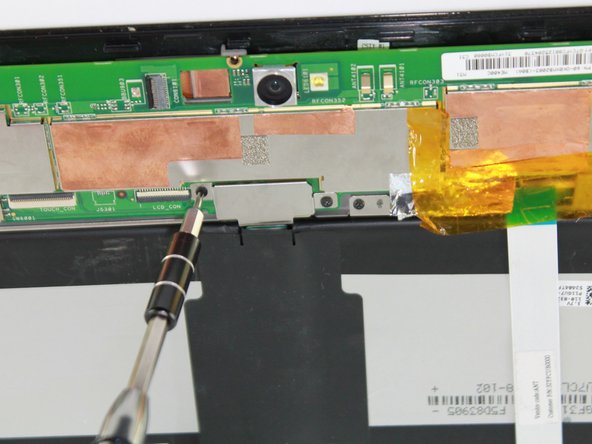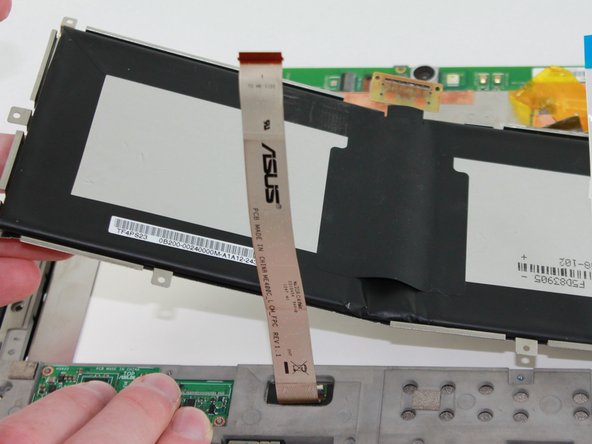소개
This guide will show you how to remove the back panel and remove/replace the battery for the Asus VivoTab Smart tablet.
Once you are done, calibrate your newly installed battery by draining it below 10% and then charging it uninterrupted to 100%.
필요한 것
-
-
Place the device face down on a flat surface.
-
Remove the back panel with the plastic opening tool by sliding the tool around the edge of the panel.
-
-
To reassemble your device, follow these instructions in reverse order.
To reassemble your device, follow these instructions in reverse order.
다른 4명이 해당 안내서를 완성하였습니다.
댓글 2개
Hi
So where is the next step ?!
Hi
So where is the next step ?!
Please answer to me. This is so