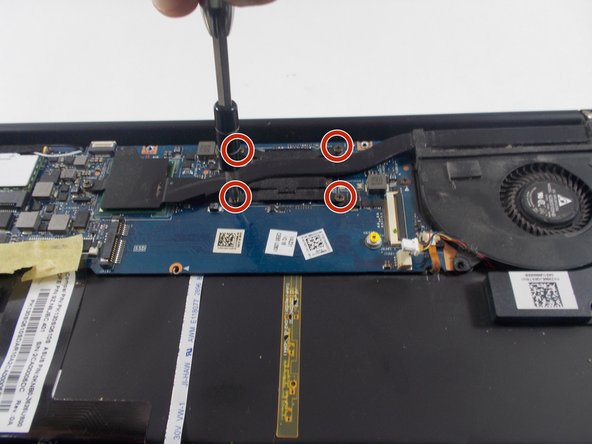소개
This guide will show how to replace the fan of your Asus Zenbook UX31A. This may be necessary if the computer is overheating or the fan is making weird noises.
The fan is responsible for circulating air within the computer to prevent overheating. If the fan has issues, it may lead to overheating.
Before following this guide, make sure to try cleaning out the vents and fan. This can be done using an ESD safe brush and compressed air.
Before you proceed, make sure to power the computer all the way down and disconnect the charging cable.
필요한 것
-
-
Use a T6 screwdriver to remove the ten 6 mm case screws.
-
The two screws adjacent to the device serial number stamps are longer than the others. These two screws run about 11 mm long.
-
Remove the back cover from the laptop.
-
-
To reassemble your device, follow these instructions in reverse order.
To reassemble your device, follow these instructions in reverse order.