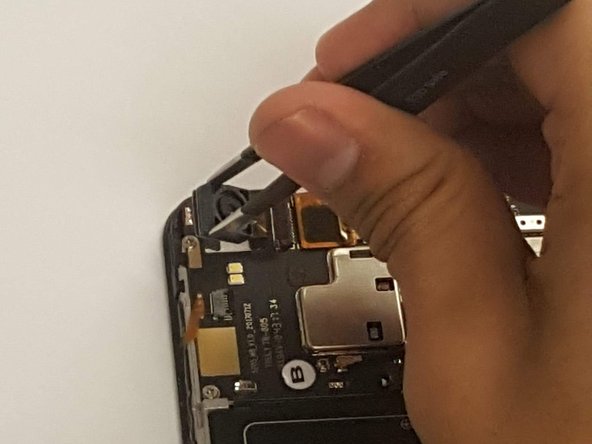소개
This guide will help you replace the rear-facing camera on the back panel of the BLU Grand M2. It is a five-step process and can be completed in as little as six minutes.
The process is of a moderate difficulty and requires five tools for completion.
필요한 것
-
-
Check the front panel and confirm you are repairing the BLU Grand M2 (figure 1)
-
Turn the device over and identify the the rear-facing camera (figure 2) This is what you will be replacing
-
-
거의 끝나갑니다!
To reassemble your device, follow these instructions in reverse order.
결론
To reassemble your device, follow these instructions in reverse order.