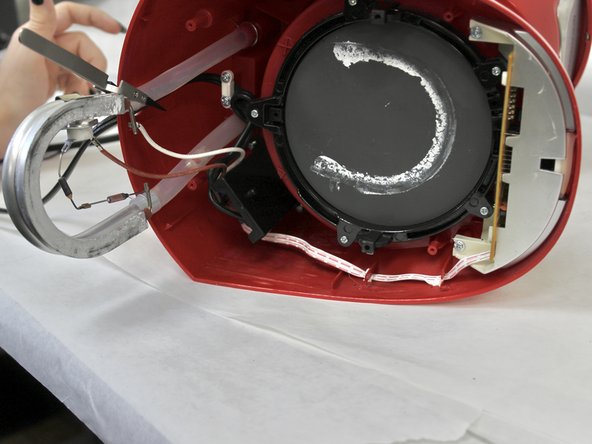소개
This guide will show you how to replace the heating element of the Black and Decker DCM100 Coffeemaker line. The guide is intended to help resolve water not warming to the desired temperature or at the expected speed. Before starting this guide, please see the trouble shooting page to help fix any other possible issues first.
필요한 것
-
-
Turn the coffee maker on its side.
-
Remove the four 6 mm Phillips #2 that secure the baseplate.
-
-
거의 끝나갑니다!
To reassemble your device, follow these instructions in reverse order.
결론
To reassemble your device, follow these instructions in reverse order.