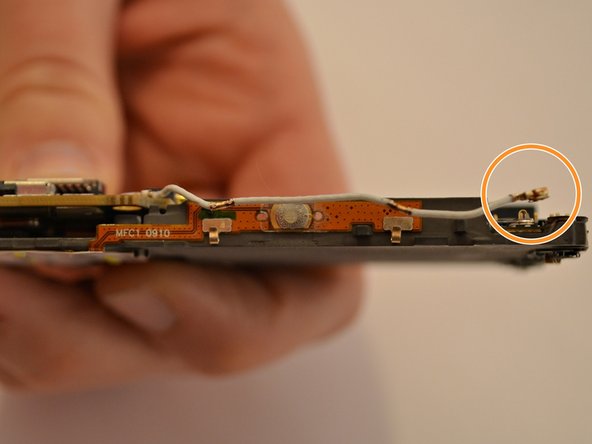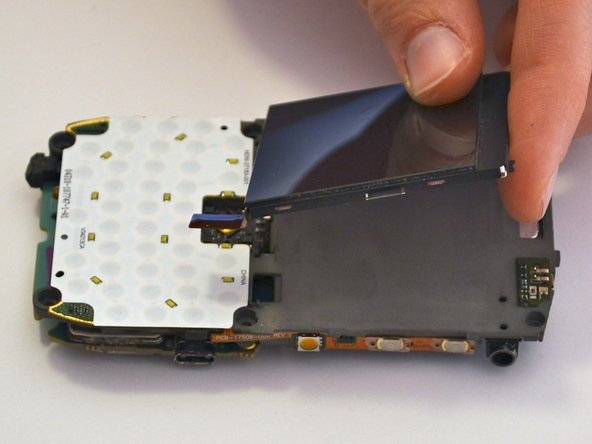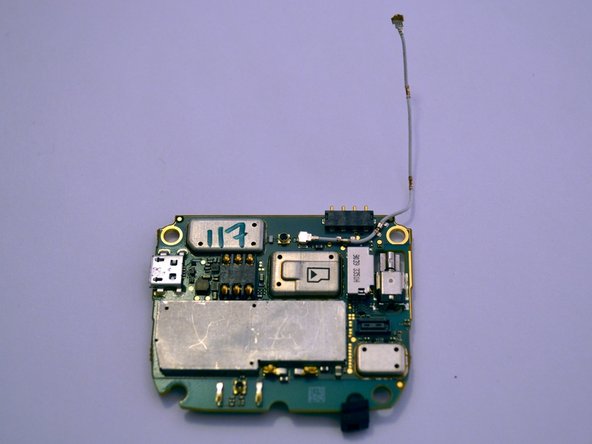소개
A simple guide on how to replace your broken BlackBerry Curve 8900 speaker. How to disassemble a Blackberry Curve Smartphone for beginners!
필요한 것
거의 끝나갑니다!
To reassemble your device, follow these instructions in reverse order.
결론
To reassemble your device, follow these instructions in reverse order.
다른 2명이 해당 안내서를 완성하였습니다.