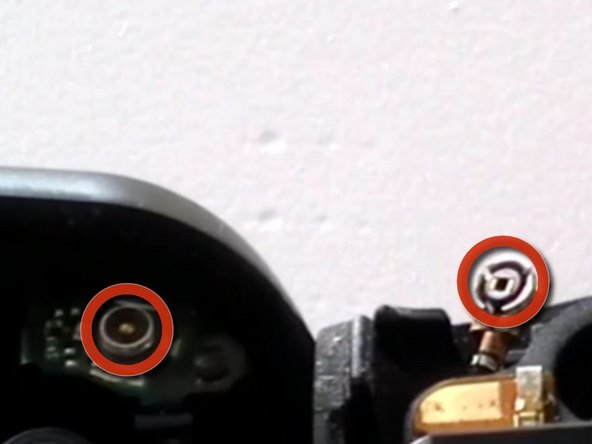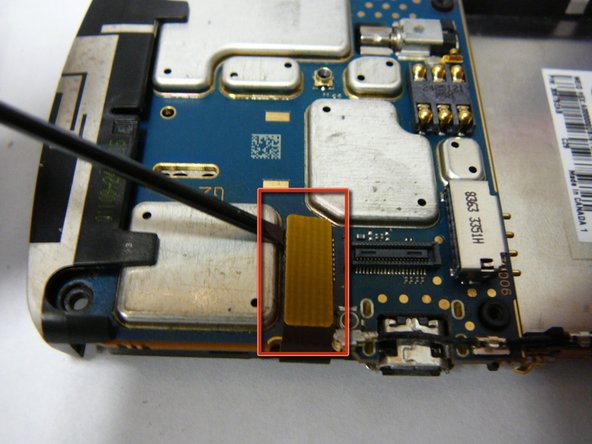소개
This guide will show you how to replace your broken or defective Digitizer & LCD assembly in your 9500/9530 Storm.
Before ordering your new part, check the number on your existing LCD, it will either be V.014 or V.024, shown in step 11.
필요한 것
-
-
Turn your Blackberry Storm 9500 onto its back side, and remove the battery door & battery.
-
-
거의 끝나갑니다!
To reassemble your device, follow these instructions in reverse order.
결론
To reassemble your device, follow these instructions in reverse order.
다른 13명이 해당 안내서를 완성하였습니다.