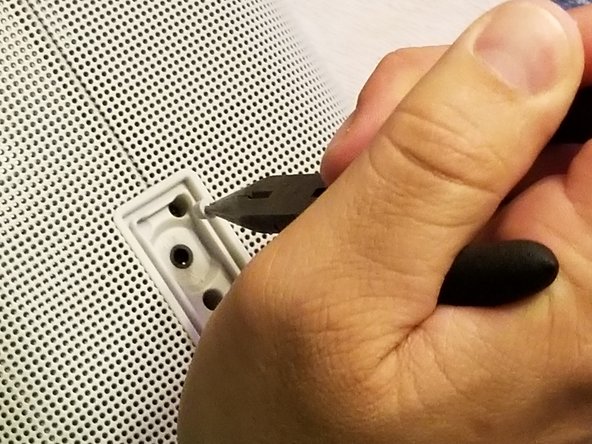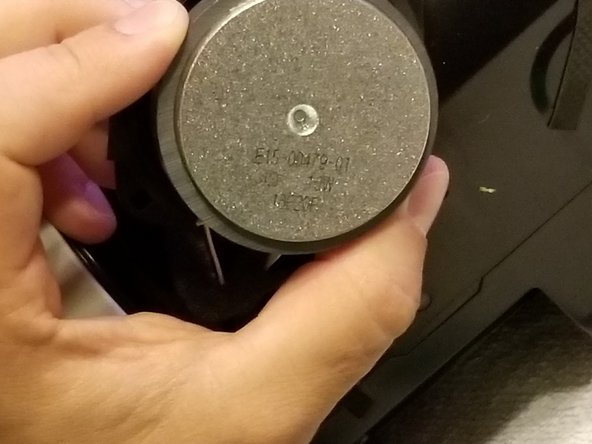소개
Know your speaker and battery type!
Original Big Blue Party battery has 2 prong connector.
Big Blue 360 has three prong connector.
Replacement battery is no longer being sold due to the recall issued on the speaker by Brookstone. At this time, there is no information on the root cause of the recall.
More recall information: https://www.cpsc.gov/Recalls/2018/brooks...
필요한 것
-
-
The battery used in these speakers is 11.1V 4400 mAh Lithium Ion 3S2P 18650 battery pack. It consists of 6 cells total. The battery pack is protected by an internal PCB board. You can build your own, but I highly recommend purchasing a pre-assembled pack made with high quality brand name cells. Here is one.
-
The original Big Blue Party connector is 2 pin JST-XH 2.54mm 2P. There are many places where you can obtain one. You can even get it on eBay with attached wire leads. Pay attention to the wire polarity! Many vendors sell these connectors with wires attached in reverse from Big Blue battery. You can always reuse your old one though.
-
The original Big Blue Party connector can be attached by simply soldering the wire leads to the battery wire lead. Once again, pay attention to the polarity!
-
The Big Blue Party 360 connector is 3 pin JST-XH 2.54mm 3P. There are many places where you can obtain one. You can even get it on eBay with attached wire leads. Pay attention to the wire polarity! Many vendors sell these connectors with wires attached in reverse from Big Blue battery. You can always reuse your old one though.
-
The Big Blue Party 360 connector is much more complicated. You will need 10K NTC thermistor in order to make it work like the original battery. The recommended one is an axial mount type. Once again, these are carried by many vendors, here is one of many. You will need to attach the connector to the battery pack as follows (see attached diagram):
-
Positive (red) wire on the connector will connect directly to the positive (red) wire on the battery pack.
-
Middle (white) wire on the connector will connect to the one side (doesn't matter which one) of the NTC thermistor. Other side of the thermistor, will connect to the negative (black) wire on the battery pack.
-
Negative (black) wire on the connector will connect directly to the negative (black) wire on the battery pack.
-
-
-
Use a thin flat screwdriver to pry these out.
-
-
-
Remove the screws.
-
Pull the cover off
-
-
-
Pull off the tape
-
Remove the battery
-
Use small pliers to unplug battery connector from the circuit board.
-
Carefully guide the wire out from under the circuit board.
-
-
-
-
360 has a connector that may prove more difficult to remove
-
Remove circuit board by removing 5 phillips screws.
-
Pull the circuit board back.
-
The connector is glued in place (Why????). I used a thin flat screwdriver blade to carefully scrape the glue off. But you may have to hit it with a heat gun if it doesn't loosen up.
-
Note, that this connector has three prongs. You will need to get a battery specifically made for Big Blue 360.
-
-
-
Insert new battery into compartment
-
Use electrical tape to hold it down
-
Guide the wire under the circuit board to the connector
-
Connect new battery to the circuit board.
-
-
-
Install the bottom cover
-
Secure with the screws
-
Put the rubber plugs back in
-
Turn the speaker on to test it
-
-
-
Complete steps 1 - 4
-
Remove the power button bezel by prying it off with a small flat head screwdriver
Dónde y como consigo o compro la board de la foto de arriba ?? O sea la entrada completa de carga a la batería , encontré capacitor explotado por lo tanto no está cargando mi parlante ,ni enciende , es un Big Blue party
-
-
-
Remove 6 screw covers from connector panel. Note that 2 covers in the center are longer than those in the corners.
-
Remove 6 screws holding the connector panel with a small phillips screwdriver.
-
Remove the cover.
How to install it back ? With the cover? I can't install silicon cover back
Plz help
sungpiseth - 답글
-
-
-
There is a wire soldered to the grill on the bottom. You will need to cut or desolder that wire in order to remove the grill
-
Slide the grill off
-
Wear it on you head
-
-
-
Remove 4 phillips screws holding the subwoofer in place.
-
Push it out from the back.
-
Unplug it from the amplifier board.
-
-
-
4 tweeters are all wired together and soldered to the amplifier board. You will need to cut or desolder the wire if you need to remove them.
-
Remove 4 phillips screws holding the speaker in place.
-
Remove the speaker.
-
Note that the speaker mount has cutouts to provide screw clearance. So they go in only one way.
-
-
-
You can continue the tear down on your own from here. Rest of the screws are exposed and easily accessible.
-
When putting the grill back on, you will need to solder the wire that was disconnected during dissassembly back on.
I'm having a difficult time with separating the two plastic halves. It seems to be hung up around the big button but I've removed every possible screw so I can't for the life of me see why it won't separate. I need access to the amplifier board in order to replace a blown capacitor which in itself is a simple enough task, but breaking this thing down has proved to be kind of a nightmare. Any ideas?
-radiohoffman@gmail.com
-
To reassemble your device, follow these instructions in reverse order.
To reassemble your device, follow these instructions in reverse order.
다른 8명이 해당 안내서를 완성하였습니다.
댓글 15개
The AC plug cover came off on my big blue party. Is it possible to reattach it?
I tried to do it from the outside without disassembling it but no luck.
Thanks for posting this—does anybody know if the Big Blue 360 Party Speaker recall is going to have any further developments regarding the battery overheating issue? Does anybody know if simply replacing the battery will fix the issue or if it’s something in the motherboard itself? Of course they went out of business earlier this year so I’m doubting they’ll actually follow up on it, but would love to keep this product if possible.
Update the guide with battery description and connector information. Hopefully this is enough to point you to the right direction.
Alex P -
Where can I buy charger in Philippines
Could you show it the specs for
Hi, I have a charging problem with my big blue party. I plugged my device to charge it and suddenly the charger exploded. I ordered another charger on Amazon. When I plug it in, my Big Blue P device will not charge anymore. The technician told me that the pad has a problem. Who can help me please?
Does your speaker still power on when it is running on battery? If it does, you can bypass factory charging circuitry and make your own charging port. I did this on another speaker, but it should work on Big Blue just the same.
Here are some basic guidelines:
I used 2.1 mm x 5.5 mm jack
Ex:.https://www.mouser.com/ProductDetail/Swi...
Solder two wires to the jack. Red in the center, black to the ground lug.
Drill a hole in the housing where it won’t interfere with anything, install the jack.
Connect wires from the jack to the battery wires. You will need to do some splicing here, but it is basic red to red, black to black.
Get a 12.6V battery charger, 1A or 2A will do,
Ex: https://www.ebay.com/itm/12-6V-DC-2A-Bat...
Use the charger to charge your battery through your new jack. Less than $10 and 1 hour of work.
Alex P -
How can I order a replacement silicone top cover for my Blue Wave?
Are you able to provide a pic of the control board? Several capacitors blew (wrong charger) and I'm trying to get the part # for the pieces to replace since replacement parts aren't available.
https://www.dropbox.com/s/xgeuhvz6s0co5v...
thats mines hope it helps
Any one know the resistor value in the board next to the battery? mine charred up so i cant see it.
FYI - on the Big Blue Party 360 (or any BBP with a 3 wire battery), if you want to run it without a battery you will need to do the following.
1. Keep the end of the battery connecter and as much of the wire to it as possible (aka - cut the wires as close the battery you removed)
2. You will need to solder/connect a 10K NTC thermistor between white and black wires (as depicted in the diagram in this thread for making a new battery). Red wire just cut end off so it doesn’t conduct.
3. Plug back into BBParty 360 battery connector
4. Reassemble the BBParty 360.
The reason for this is if the BBP doesn’t detect the resistance between the white and black wire it will not work. (Power will come on for a few seconds and then turn back off).
No more fire hazard risk! I did these mods so I don’t use the internal Big Blue battery OR it’s charging unit (since we never found out which was the culprit).
1. I removed the battery (based on this thread and the FYI I just posted).
2. Cut the end off of an EXTRA AC adapter for the Big Blue (or purchase equivalent connecter type that plugs into Big Blue)
3. Made an external battery pack that uses cordless drill battery (18v) to run off of.
- Took 18v cordless drill battery charger and disassembled it.
- Removed power cord from circuit board
- Scored system board to break connections to charging posts
- soldered AC Adapter connector (from step 2) wires directly to the charging posts
- reassembled battery charger.
4. Plug this into back of Big Blue
5. Plug Cordless Battery into BBP base
Notes:
1. 18v was the AC Adapter output voltage for my Big Blue Party 360 so I used an 18v battery
2. I used old “not smart” batteries/chargers (i.e. 18v Ni-MH battery) so you are only messing with 2 posts/2 wires (Amazon!)
Nesecito comprar el cargador y la placa principal de carga a mi parlante Big Blue party , donde los consigo , estado de mi paralnte , no carga por lo tanto no enciende y al destapar encontre un capacitor explotado en la placa que está sobre la batería ... Ayuda por favor 🙏 ,gracias de antemano y saludos para todos