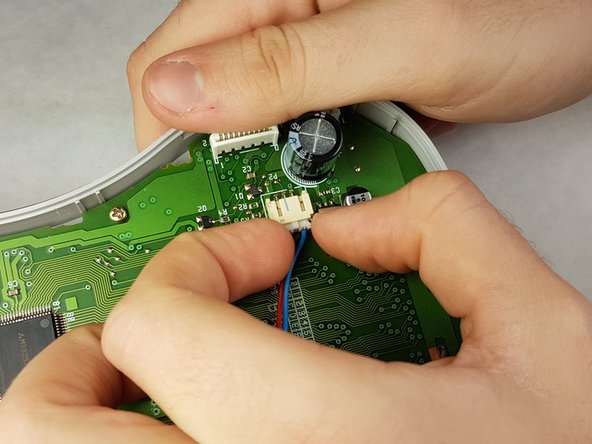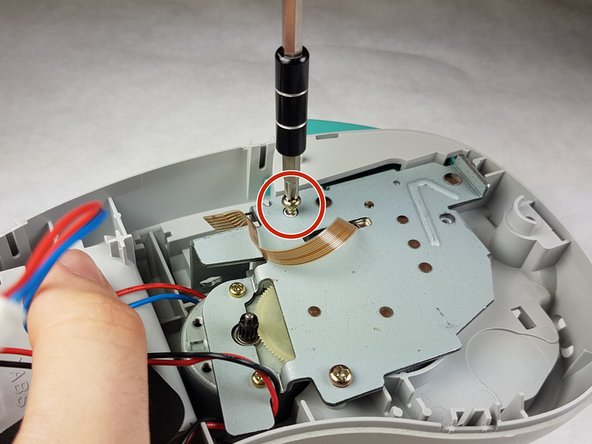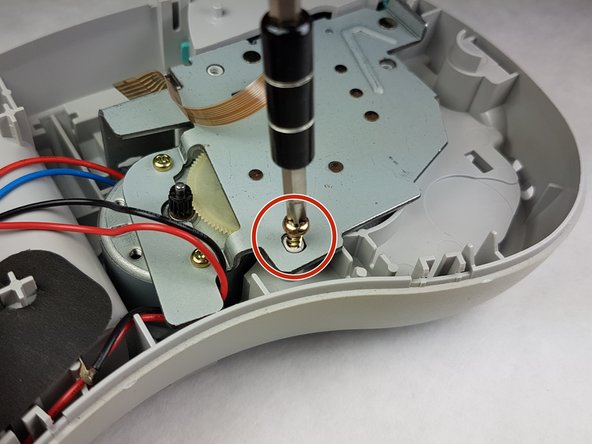소개
The entire motor/gear assembly housing should be removed before starting.
필요한 것
-
-
-
Using the metal spudger, swivel the pin so that the print roller lever loosens.
-
To reassemble your device, follow these instructions in reverse order.
To reassemble your device, follow these instructions in reverse order.
다른 2명이 해당 안내서를 완성하였습니다.
댓글 5개
Hi everybody ,does anyone knows were I can by such a lever ?
TBH
Did anyone find a source for this part?
Unfortunately very discontinued. Until someone adds it to thingverse there's not much that can be done.
UN8026001 ROLLER HOLDER ASSY PT100/110
UN8031001 ROLLER HOLDER SPRING PT100
UN8032000 ROLLER RELEASE LEVER PT100/110
I can fix these by using plastic weld to rebuild the edging. I was totally successful.