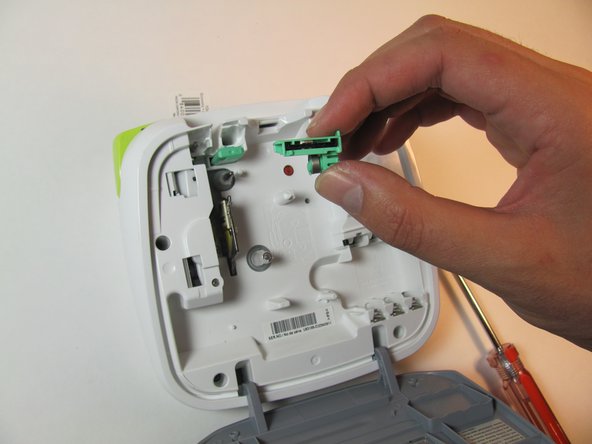소개
This guide will walk you through the process of replacing a dull or broken cutter blade on a Brother PT-D200.
-
-
Open the back panel of the device by pressing down on and then pulling the indication arrows on the top center of the cover upward towards you.
-
-
거의 끝나갑니다!
To reassemble your device, follow these instructions in reverse order.
결론
To reassemble your device, follow these instructions in reverse order.