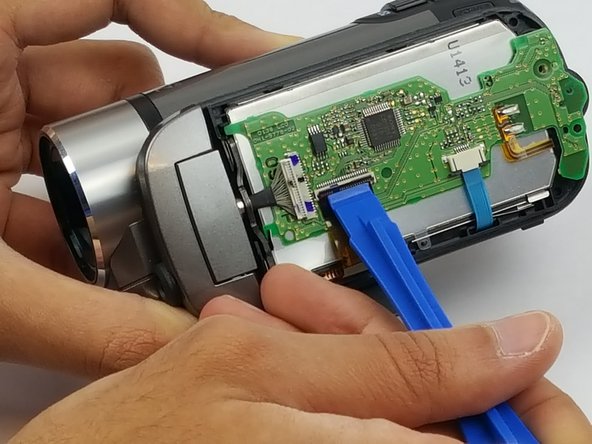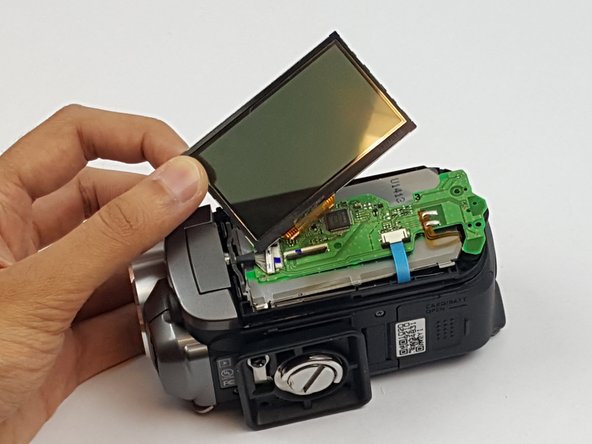소개
If your camcorder LCD screen is scratched, cracked or defective in any way, it will have to be replaced. This guide requires some tools and time.
필요한 것
-
-
Locate battery compartment cover. Turn the device over and locate the battery compartment cover.
-
Place a finger or thumb on the textured section of the battery compartment cover and push forward until you hear a click. Then lift the battery compartment cover.
-
-
To reassemble your device, follow these instructions in reverse order.
To reassemble your device, follow these instructions in reverse order.
다른 한 분이 해당 안내서를 완성하였습니다.