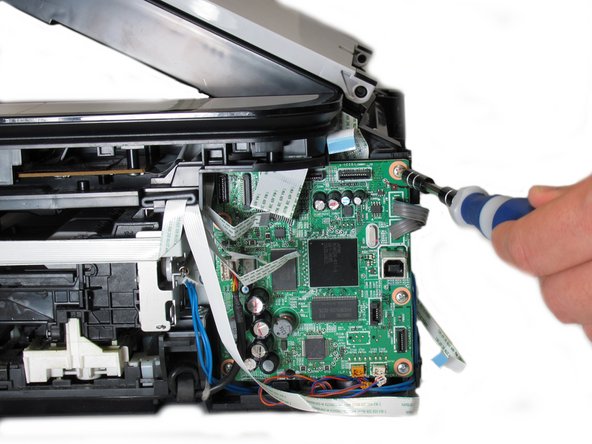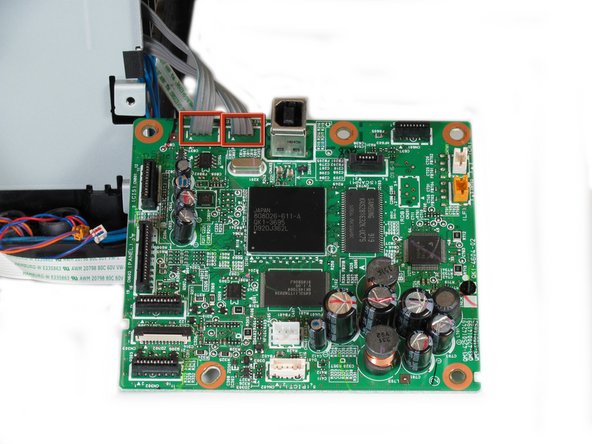소개
This guide will show you how to detach the motherboard from the printer, in order to replace or repair it.
필요한 것
-
-
-
Gently pull the 6 ribbon wires out.
-
Gently pull the 4 molded cable assemblies out.
-
-
-
Once all wires and screws have been removed, gently take the motherboard out of the printer.
-
These wires are soldered onto the bottom of the PCB and must be de-soldered in order to completely detach the motherboard from the printer.
-
De-solder these eight solder joints on the bottom of the motherboard.
-
When reinstalling the motherboard back into the printer, solder the highlighted joints (in orange markers in the second photo) back onto the board.
-
Congratulations on successfully removing the motherboard from the printer! To reassemble the motherboard, follow these instructions in reverse order.
Congratulations on successfully removing the motherboard from the printer! To reassemble the motherboard, follow these instructions in reverse order.
다른 3명이 해당 안내서를 완성하였습니다.