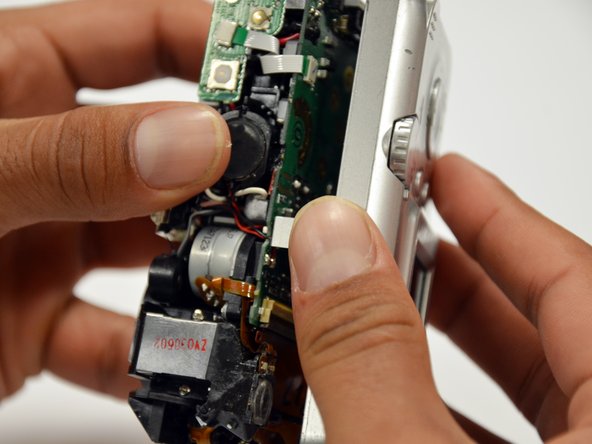소개
This guide will involve the removal of various screws, as well as detaching the two gold ribbons connecting the motherboard to the camera.
필요한 것
-
-
Slide the switch on the battery cover labeled "CARD/BATT. OPEN." to the right.
-
While still holding the switch, pull the cover down, allowing it to release and open.
-
-
-
-
Remove the 5mm Phillips #00 screw located above the small black piece on the right side of the mother board.
-
To reassemble your device, follow these instructions in reverse order.
To reassemble your device, follow these instructions in reverse order.
다른 2명이 해당 안내서를 완성하였습니다.