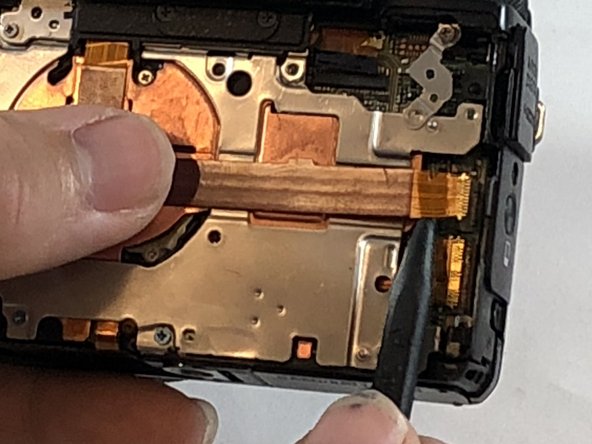소개
This guide will help you replace the flash for your camera. Caution should be used because a capacitor is attached to the flash which may cause harm if handled carelessly.
필요한 것
-
-
-
Remove the three, blue 5 mm Phillips screws from the back plate.
-
Remove seven 2 mm Phillips #000 screws.
-
거의 끝나갑니다!
To reassemble your device, follow these instructions in reverse order.
결론
To reassemble your device, follow these instructions in reverse order.