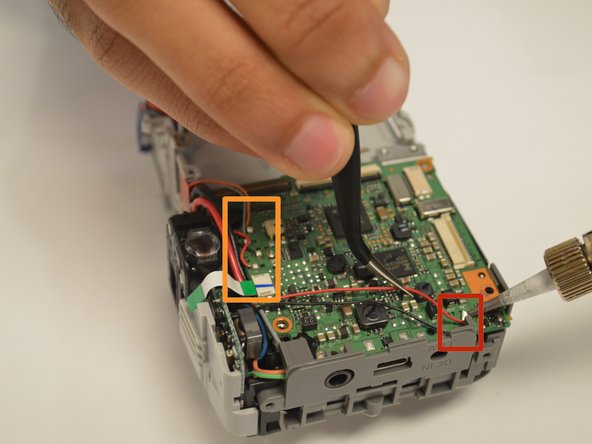소개
If you need to to replace you the lens of your camera, we recommend that you use this guide.
필요한 것
-
-
Carefully lift and turnover the LCD Screen so you are able to see the motherboard.
-
Without touching the motherboard, grab the LCD Screen's ribbon wire with your thumb and index finger and carefully disconnect it from the ZIF connector. Have your fingers close to the ZIF connector when pulling the ribbon wire out. The LCD Screen should be positioned in between your fingers.
-
Do not rip the ribbon wire or the red and black power wires when pulling the LCD screen out.
-
-
-
-
After all of ribbons have been disconnected, gently lift the motherboard to expose the ribbon cable that connects the motherboard to the lens.
-
Use the spudger to remove the the ribbon cable attached to the motherboard. Be sure to alternate both sides of ribbon cable to evenly remove.
-
Be careful not to rip the ribbon cable out from the ZIF connector the ribbon cable is attached to.
-
-
-
Use the screwdriver to remove the three 3 mm Phillips screws from the lens metal frame.
-
Use the screwdriver to remove the two 3.5 mm Phillips screws from the lens metal frame.
-
Pull out the AV DC IN port on the right side of the camera.
-
Turn the camera over so the bottom is exposed to remove the 3 mm Phillips head screw to disassemble the battery housing unit from the camera.
-
To reassemble your device, follow these instructions in reverse order.
To reassemble your device, follow these instructions in reverse order.
다른 3명이 해당 안내서를 완성하였습니다.