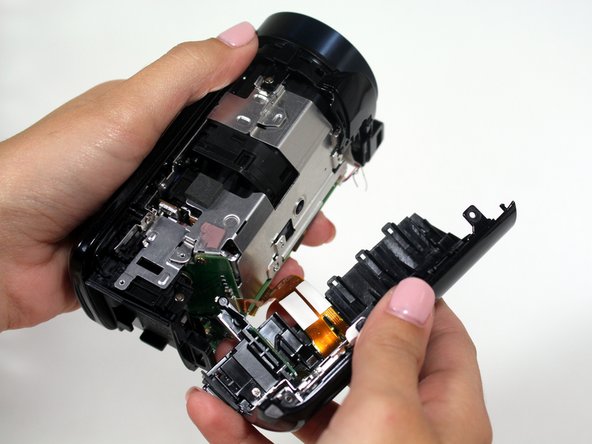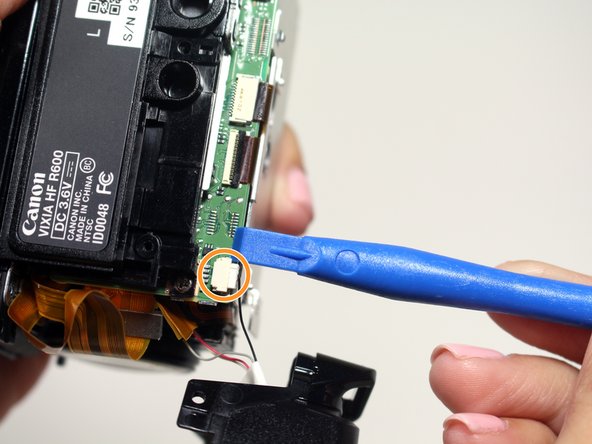소개
If your camera does not record audio clearly or at all, the microphone may be faulty. This guide will help replace the microphone found in the front end of the camera.
필요한 것
-
-
Pull up the Velcro strap starting from the front of the camera and working your way towards the back.
-
To remove the hand-strap, pull the Velcro strip through the leather pad.
-
-
-
Press in the battery release tab located on the bottom of the camera.
-
Slide the battery out from the body.
-
-
-
-
Start by removing the two 6mm Phillips #00 screws located on the right side of the camera.
-
Remove four more 6mm Phillips #00 screws found on the bottom of the camera.
-
-
-
Remove one 5mm Phillips PH#00 screw from the top of the camera.
-
Pull away the plastic shutter casing; this contains the microphone.
-
Using the plastic opening tool or something similar, carefully disconnect the white 4 pin connector to remove the shutter casing.
-
To reassemble your device, follow these instructions in reverse order.
To reassemble your device, follow these instructions in reverse order.