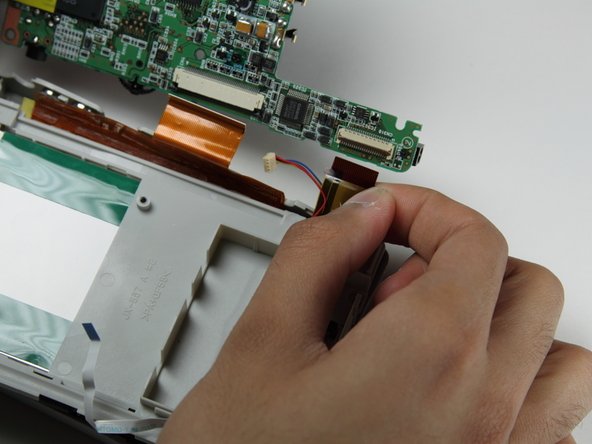이 안내서에는 최근 변경 사항이 더 있습니다. 최신 비검증 버전으로 전환하십시오.
필요한 것
-
-
Use the Phillips #00 screwdriver to remove the two screws near the top of the device.
-
-
-
-
Locate the small grey ribbon cable towards the bottom of the device. It should be located above the battery slot. Pinch both sides of the ribbon cable and pull it out.
-
거의 끝나갑니다!
To reassemble your device, follow these instructions in reverse order.
결론
To reassemble your device, follow these instructions in reverse order.
다른 한 분이 해당 안내서를 완성하였습니다.