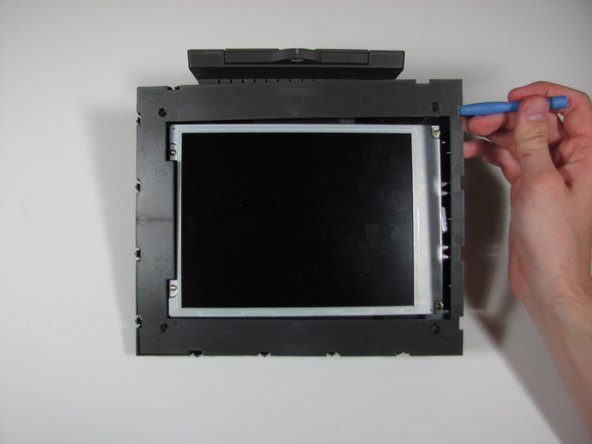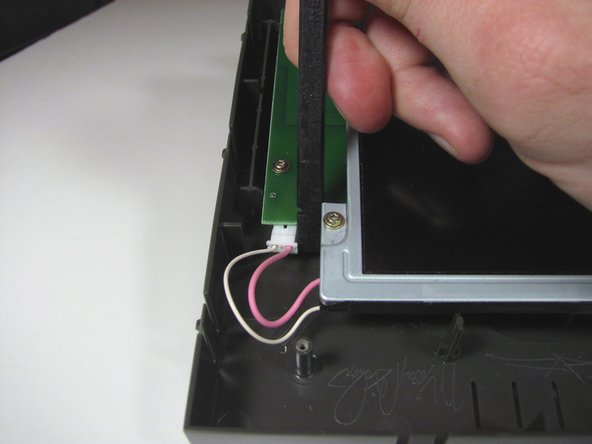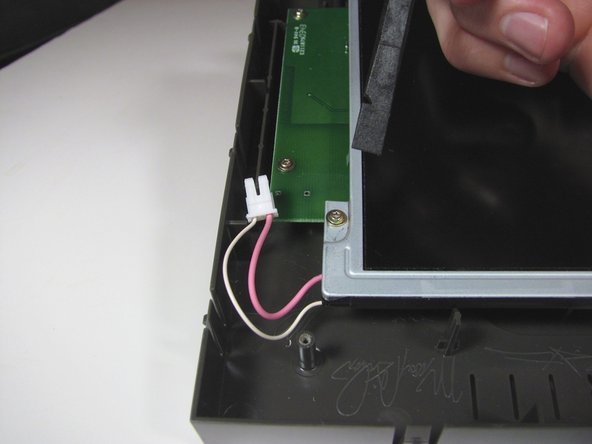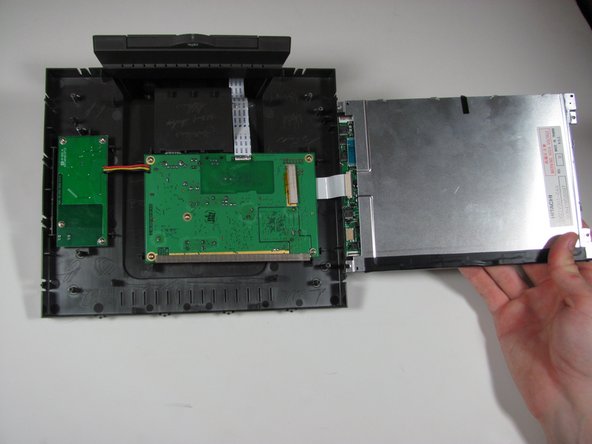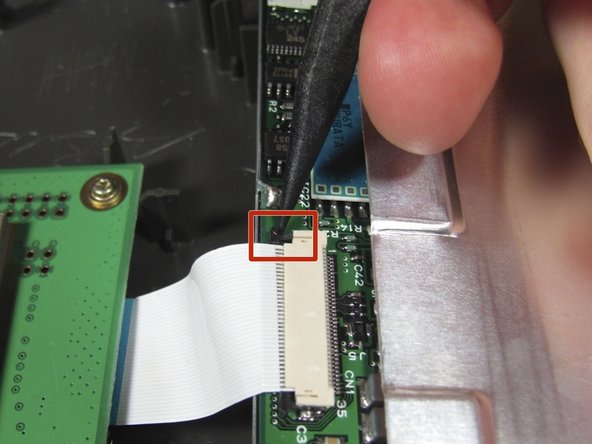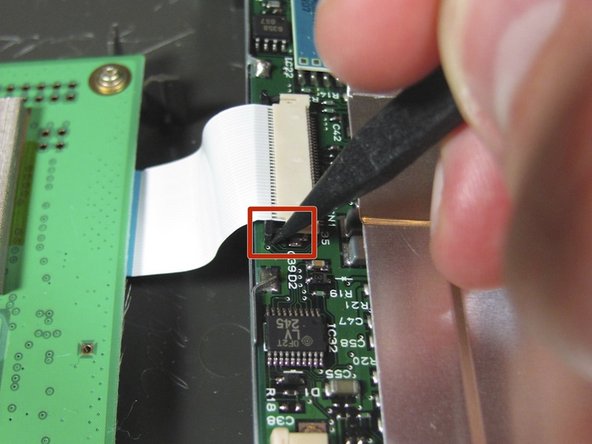이 버전에는 잘못된 편집 사항이 있을 수 있습니다. 최신 확인된 스냅샷으로 전환하십시오.
필요한 것
-
이 단계는 번역되지 않았습니다. 번역을 도와주십시오
-
Lay the device on its back, and rotate so the base is facing away from you.
-
-
이 단계는 번역되지 않았습니다. 번역을 도와주십시오
-
Grip the frame with your fingers under the edge of the frame, and thumbs pushing down on the front of the device.
-
-
이 단계는 번역되지 않았습니다. 번역을 도와주십시오
-
Lift up the frame with your fingers and push down the rest of the device with your thumbs.
-
-
-
이 단계는 번역되지 않았습니다. 번역을 도와주십시오
-
Using the plastic opening tool or your fingers, lift up the frame from any edge.
-
Remove the frame from the device.
-
-
이 단계는 번역되지 않았습니다. 번역을 도와주십시오
-
Unplug the cable connecting the display to the power supply using the flat end of the spudger to pry the connector away from the circuit board.
-
-
이 단계는 번역되지 않았습니다. 번역을 도와주십시오
-
Use the spudger to disconnect the ribbon cable from the display by the black pins away from the connector. There is a pin on either side of the connector.
-
Once both pins are released, the ribbon cable should slide easily out.
-
다른 한 분이 해당 안내서를 완성하였습니다.