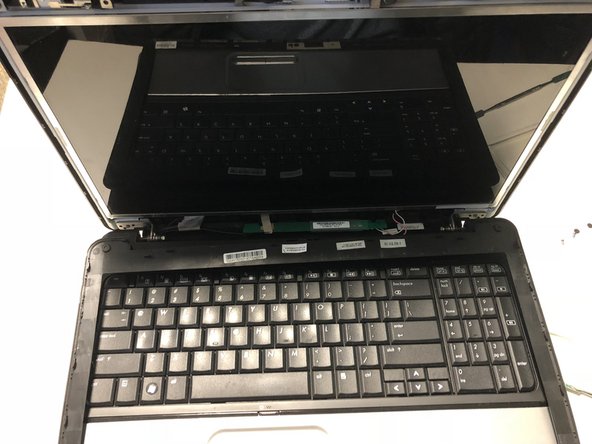이 버전에는 잘못된 편집 사항이 있을 수 있습니다. 최신 확인된 스냅샷으로 전환하십시오.
필요한 것
-
이 단계는 번역되지 않았습니다. 번역을 도와주십시오
-
Start by making sure the CQ60 is powered down and that the disk drive is empty.
-
Flip the device over and remove the battery.
-
-
이 단계는 번역되지 않았습니다. 번역을 도와주십시오
-
Remove the rubber screw covers next to each of the two screen hinges using a metal spudger.
-
Unscrew the screws underneath the rubber cover using the blank Phillips-head screwdriver.
-
-
이 단계는 번역되지 않았습니다. 번역을 도와주십시오
-
Use the metal spudger to gently pry the plastic faceplate off the rest of the display.
-
-
-
이 단계는 번역되지 않았습니다. 번역을 도와주십시오
-
Unscrew the two screws in the top corners to separate the frame holding the assembly from the plastic of the lid.
-
-
이 단계는 번역되지 않았습니다. 번역을 도와주십시오
-
Disconnect the assembly from the chip located between the hinges by pulling the wires to the right.
-
-
이 단계는 번역되지 않았습니다. 번역을 도와주십시오
-
Pull the frame forward, and then unscrew the three screws on each side.
-
-
이 단계는 번역되지 않았습니다. 번역을 도와주십시오
-
Disconnect the ribbon cable on the back of the display by peeling back the tape and then pulling down on the cable.
-
댓글 2개
My laptop model Compaq predario cq61 h
Rashid 007 - 답글
Computer on but display light of computer is running
Rashid 007 - 답글