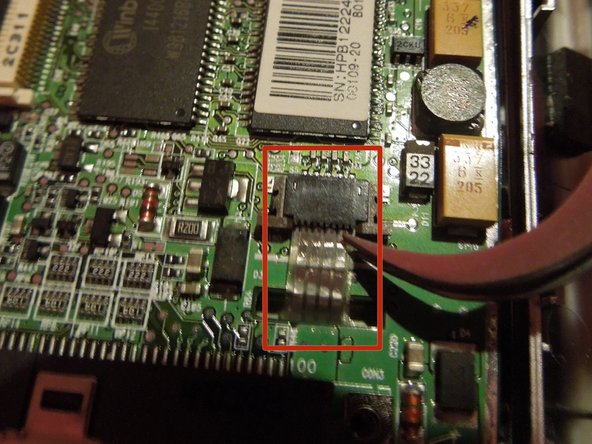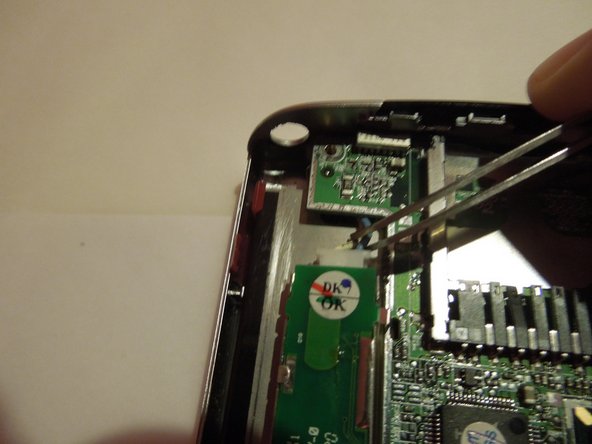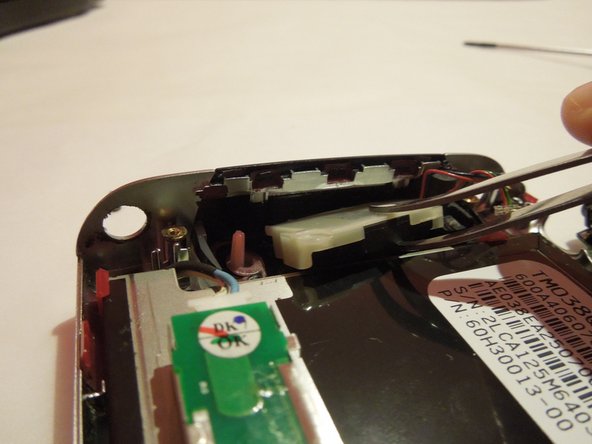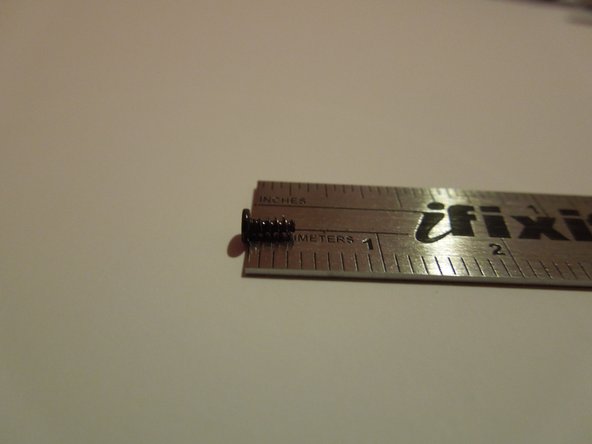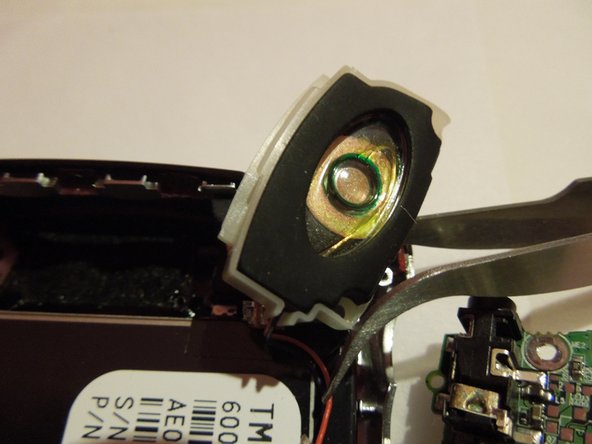소개
This guide will help users be able to remove the backboard, as well as detach the motherboard, and finally remove the old speaker to be able to replace it with the new speaker.
필요한 것
-
-
Remove the four 0.8mm Phillips # 00 screws from the back board using the screwdriver from your tool kit.
-
-
거의 끝나갑니다!
To reassemble your device, follow these instructions in reverse order.
결론
To reassemble your device, follow these instructions in reverse order.