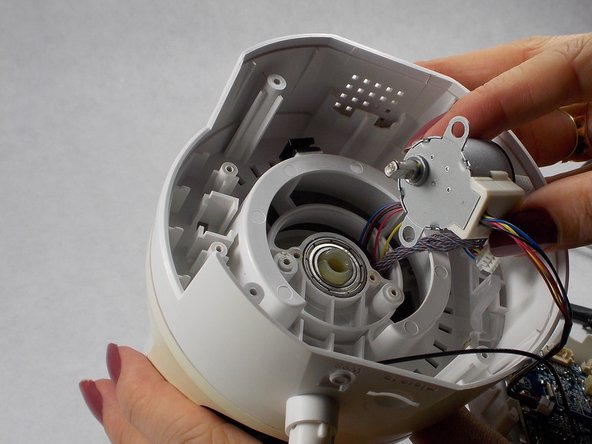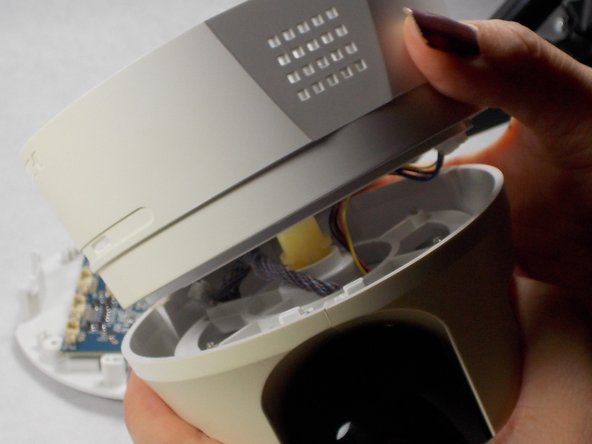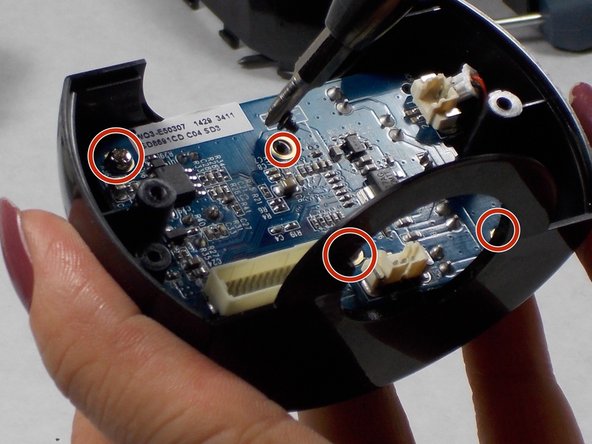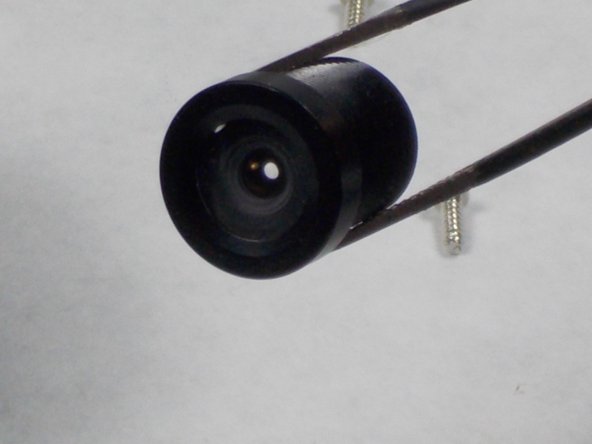소개
If the security camera image is not clear or does not show any picture, at first, take a look at the lens of the camera. If the lens of the camera was scratched or broken follow this replacement guide to replace the broken lens with a new one.
필요한 것
거의 끝나갑니다!
To reassemble your device, follow these instructions in reverse order.
결론
To reassemble your device, follow these instructions in reverse order.
다른 한 분이 해당 안내서를 완성하였습니다.