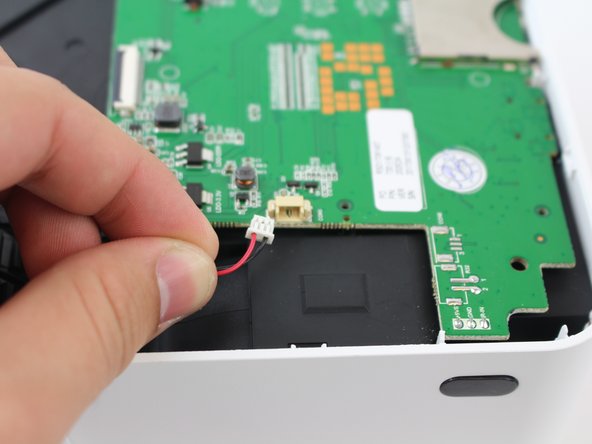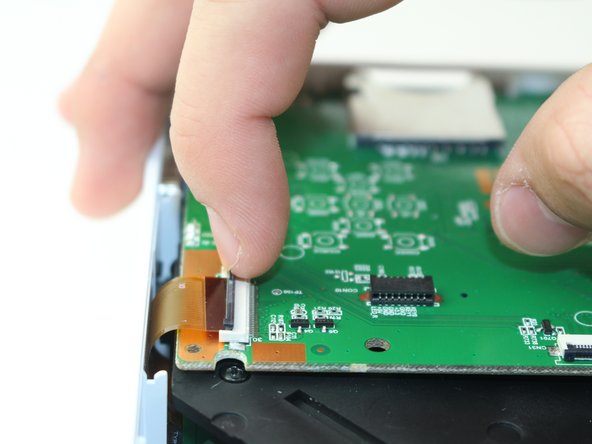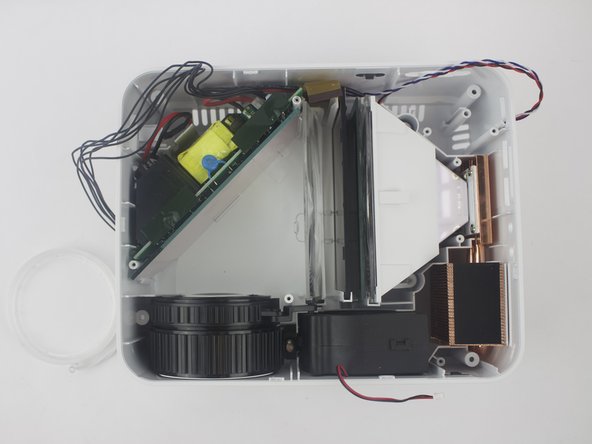소개
Simply pull the lamp out once you remove the screws. This should not require much force so if the lamp is not coming out, make sure you took out all the screws in the steps leading up to the removal.
필요한 것
To reassemble your device, follow these instructions in reverse order.
To reassemble your device, follow these instructions in reverse order.
다른 4명이 해당 안내서를 완성하였습니다.
댓글 6개
The part that is being removed is NOT the LED lamp. My interest is replacing the actual LED lamp that sits behind the plastic part that is being removed. My projector image started to have a tan cast to it near the top left portion of the screen due to overheating. I am just assuming that it is the actual LED that is overheating and need replacing. The article is very good otherwise. Please add where replacement parts can be obtained.
Thank you very much, I appreciate the ability to get a look without having to open it up
Where can i buy the lamp?
Merci pour ce tuto! =) ça ma permis de nettoyer la lentille qui était pleine de poussière!