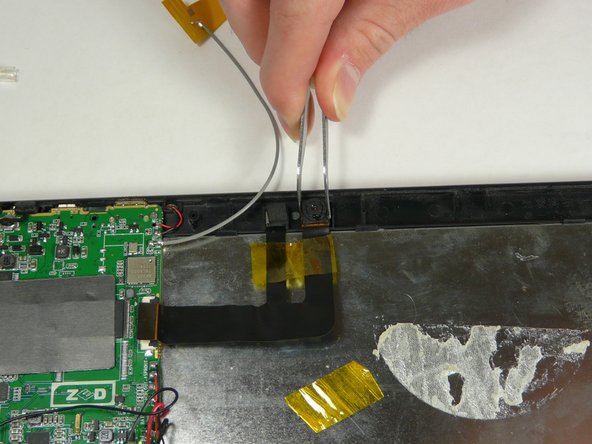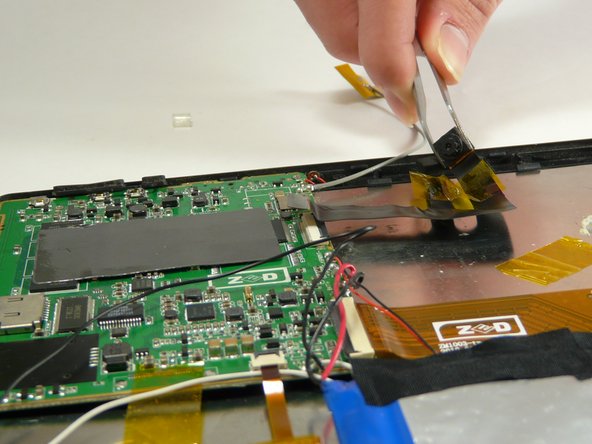소개
This guide will help you replace a dual .3 Mega pixel camera inside your tablet. To perform this replacement you will need to have a brief understanding of how a motherboard works, and be comfortable working on one.
필요한 것
-
-
You will have to remove the back of the tablet. To do this, take the plastic opening tool, and insert into the side of the tablet and twist. This will pop off the side.
-
Slowly pull up on the cover until it is completely off.
-
-
-
You may notice that the battery is in the way. No worries, it is easy to move. All you will need to do is to gently lift up on the battery with a small constant pressure to release it from the adhesive.
-
Carefully put it off to the side.
-
Once the battery is removed you will see a gray wire. Lightly lift up, and move it out of way.
-
-
-
-
Locate where the camera is plugged into the motherboard. It should be on the left side of the motherboard just above the center.
-
Once located lift the black lever on the right side of the connector. This will release the camera.
-
Once the lever is lifted, pull out the camera by gently tugging the cameras connector tape.
-
-
-
Remove yellow tape that is securing the camera to the back cover.
-
Now take tweezers, and gently grab one of the cameras. Once grabbed, begin to twist to remove from device. Do this for both cameras.
-
To reassemble your device, follow these instructions in reverse order.
For information you can go to http://www.doublepowertech.com/download/...
To reassemble your device, follow these instructions in reverse order.
For information you can go to http://www.doublepowertech.com/download/...