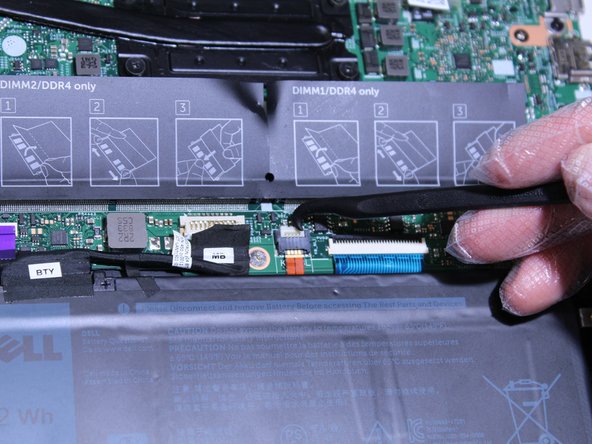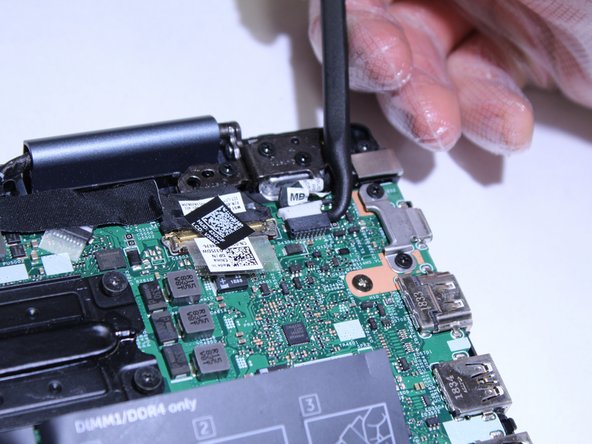소개
This is the motherboard replacement guide for the Dell Inspiron 14 5100 laptop. Make sure to be very careful in removing all of the connectors that are in the way of the motherboard because they are easily broken.
필요한 것
-
-
Remove nine screws securing the base cover of the laptop's keyboard assembly using the Phillips #0 screwdriver.
-
There are 2 sets of screws.
-
Remove the 3 captive screws.
-
Remove the 6M2*6 screws.
-
-
거의 끝나갑니다!
To reassemble your device, follow these instructions in reverse order.
결론
To reassemble your device, follow these instructions in reverse order.