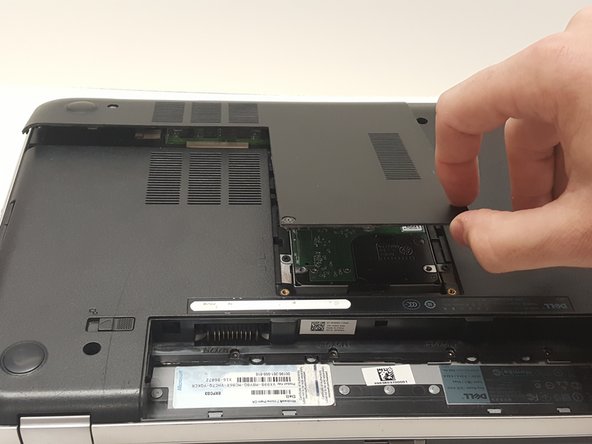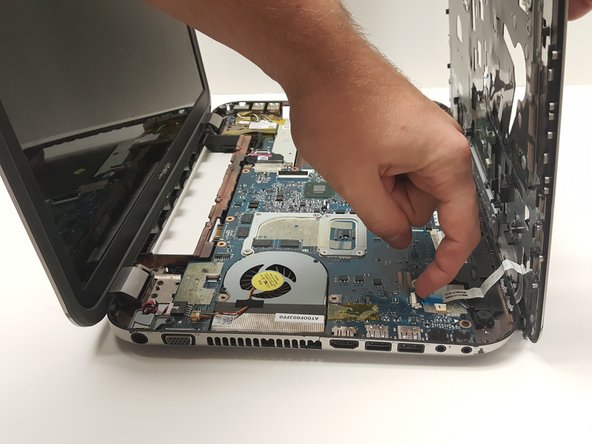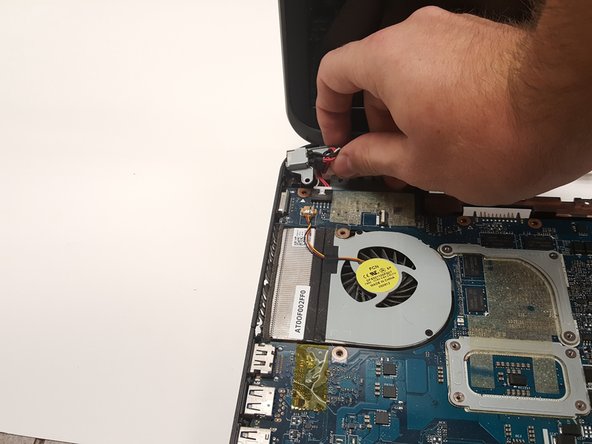소개
This guide will walk through the replacement of the AC/DC power jack for the Dell Inspiron 15r 7520 laptop.
필요한 것
-
-
Flip the laptop over with the bottom facing up.
-
Pull the latches away from each other to release the battery.
-
Remove the battery.
-
-
거의 끝나갑니다!
Follow these instructions in reverse order to reassemble your device.
결론
Follow these instructions in reverse order to reassemble your device.