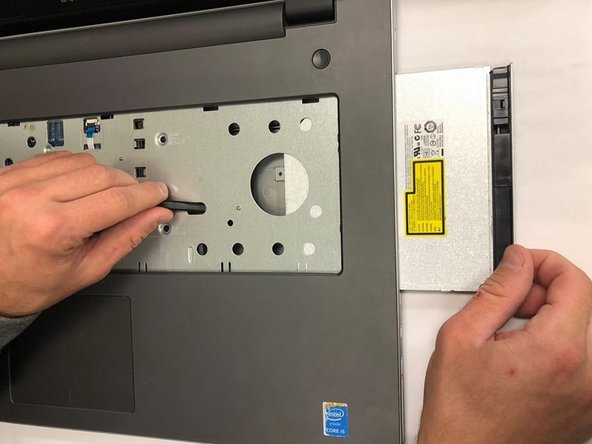소개
This guide will show you how to replace the LCD Screen on the Dell Inspiron 5758.
Prerequisite guides are:
- Battery
- Hard Drive
- DC Jack
- Keyboard
필요한 것
-
-
Flip the laptop with the serial number facing up. You should be able to see the battery release switch.
-
-
-
Remove the one 3mm optical drive screw.
-
Remove the two 8 mm screws.
-
Pry up and remove the access door.
-
-
-
-
Once you have removed the LCD display assembly from the palmrest touchpad, use a spudger to unsnap the LCD bezel via the notches on the outside edge of the bezel .
-
When you have removed the LCD bezel, place it to the side.
-
To reassemble your device, follow these instructions in reverse order.
To reassemble your device, follow these instructions in reverse order.
다른 2명이 해당 안내서를 완성하였습니다.